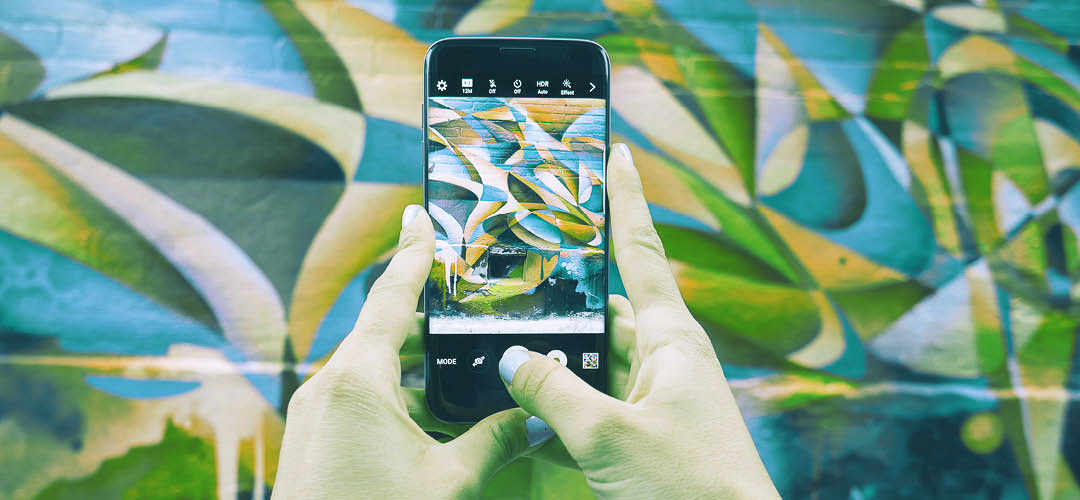Do you ever stop to wonder if cavemen worried about how long their cave paintings would last? Whether they were concerned about storage space? Us neither. We do however often think about where all our images and videos should be stored, especially as we take so many.
The answer isn’t as straightforward as you might think though. There are a number of available online storage options and a few things to consider when first deciding where best to store your treasured photos and video content.
Here’s a list to help you navigate the world of digital storage:
Storage Space
We are all guilty of taking multiple snaps of that one image on our smartphones or cameras (and never remembering to go back and delete the 99% you don’t need). It’s surprising how fast storage space gets chewed up by images and videos, so storage space is an important factor. Depending on the size of your photos (photo sizes can range anywhere from 1mp – 12mp per photo, and higher if shot in RAW) and the amount of photos you have, you will want at least 2gb of storage. Dropbox’s basic plan starts at 2gb and is free.
Quality
Not all photos are created equal, and the quality and resolution will determine the size of the photo and how much storage you will need. You want to store your photos in their original, high-res size if possible, and not have to compress them (which is where you will lose the quality and resolution). If you’re taking lots of pics and videos, you may need go for a bigger, paid storage option.
User friendliness
This one comes down to personal choice and requires a bit of testing, but you want to make sure the storage option you go with makes it easy to upload, access and share your photos wherever you are, whenever you want.
Storage tools
There are plenty of online options available, but here are our top picks:
A staple and popular option to store photos and easy to use when sharing files with other users. You can store up to 2Gb of photos, videos and files for free. If you need more storage space, you can upgrade to various tiers and pay a monthly subscription.
Google offers unlimited free storage, however the caveat is that the unlimited free storage at a max resolution of 16MP (and video at 1080p). If you have higher quality/larger files, you will need to upgrade to a monthly subscription. Google Photos is also a good tool for sharing with others and photos can be organised and searchable by the places and things in them.
This is a good option if you are an iPhone or Mac user. iCloud offers users up to 5Gb for free but storage beyond that will require a storage plan.
If you already are using Photoshop, InDesign and other Adobe products, this could be a good option as storage is included in your membership (however the amount of storage space is determined by what membership you have).
Hard drive or local computer drives
And then there’s the good old fashioned hard drive. We also keep copies of images on a portable hard drive and a local area network (LAN), which is a group of computers or drives, connected to a server. This means that we have access to the images both online and offline.
Of course, these options don’t negate the necessity to go through and clean up your images every now and then – space is very limited! Just because images are digital and don’t take up physical space, they still take up a lot of storage space, so Marie Kondo that library and only keep the ones that ‘spark joy’.