Having a .au domain can help users recognise the local nature and trustworthiness of your businesses when visiting your website. These local domain names can also help you rank higher organically in search results pages for users in Australia. We’ve been helping some of our clients update their domains so here’s an article on how you can do this yourself (using Threesides as an example to follow)
Before beginning this process, visit auda.org.au to determine if you meet the eligibility requirements for a .au domain.
- Head to your domain host and log in using the account details linked to your website. We use TPP Wholesale and these steps will reflect this, although the process is relatively similar across other hosts. You might need to log into NetRegistry, Web Central, Melbourne IT, Crazy Domains. You can look up who your domain is registered with via auDA’s Whois lookup – it will show next to Registrar Name.
- Head to the ‘Domain’ section, and click ‘Register’.
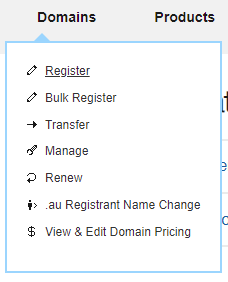
- Enter the domain name followed by ‘.au’ that you’d like registered, along with the length of registration and if you’d like it to auto-renew each year.
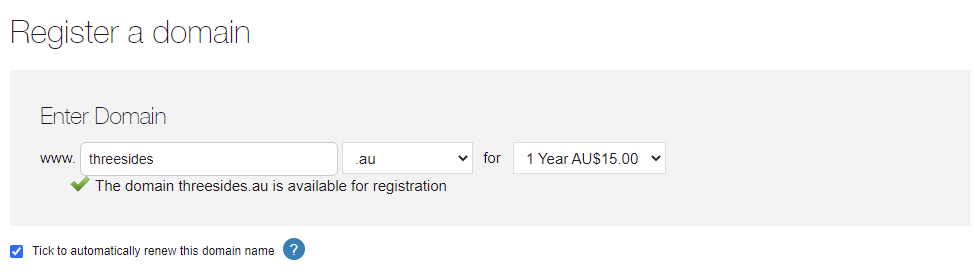
- Fill in the registrant’s (you) details with all relevant information to your business.
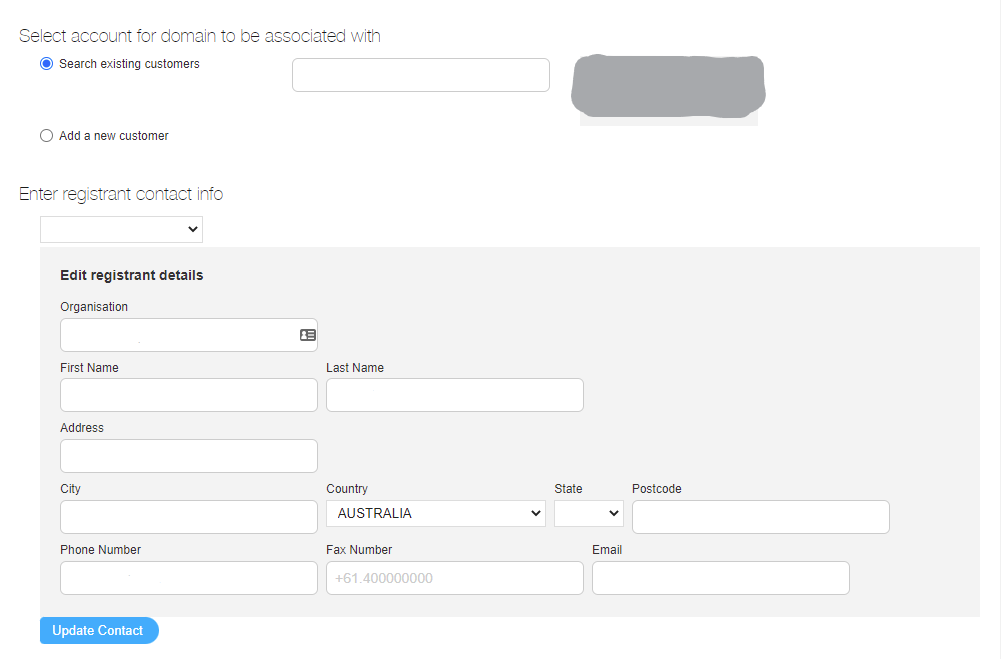
- Enter your .au eligibility requirement information.
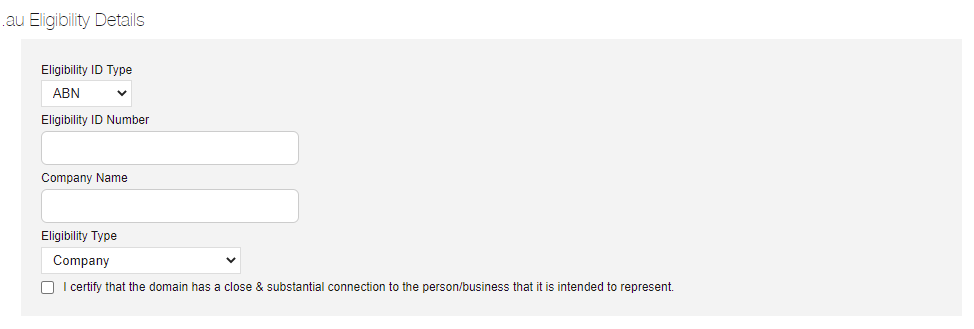
- You may be prompted to select if you need hosting in addition to your new domain. You can decline this offer, and connect your .au domain to your existing website hosting.
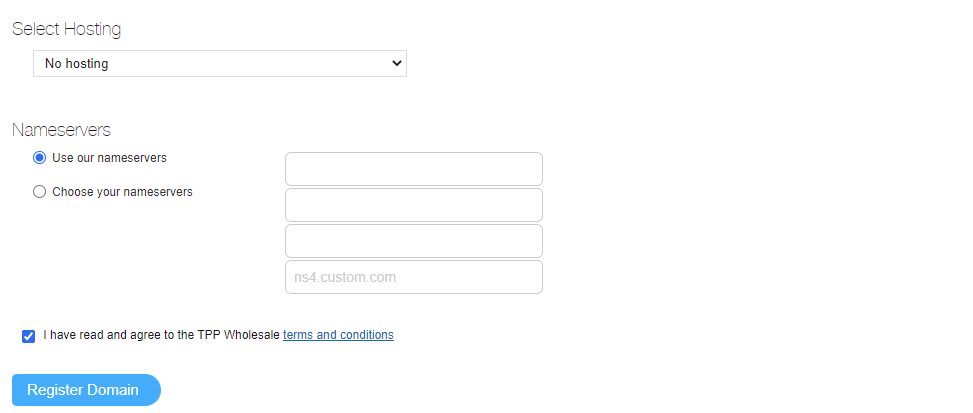
- Update your website domain. You can choose to redirect your .au domain to your current domain, or choose to move your primary website domain to your new .au option.
