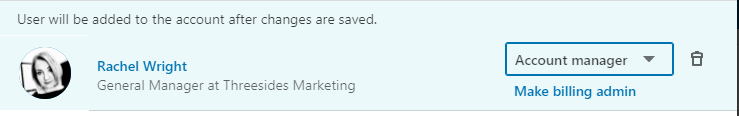Company Page
- Log in to LinkedIn and visit your company page
- Click the ‘Admin Tools’ dropdown on the right and then select ‘Manage admins’
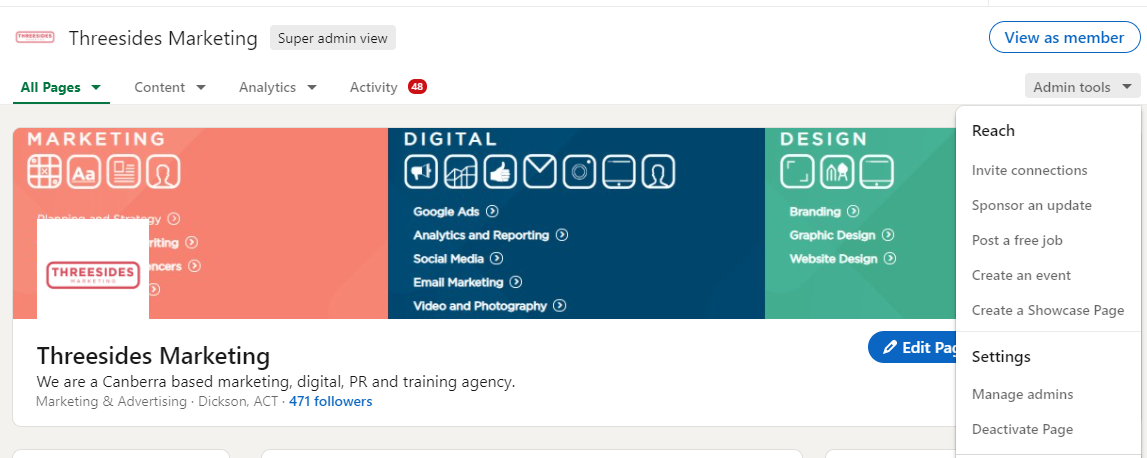
- From this page, click the ‘Add admin’ button
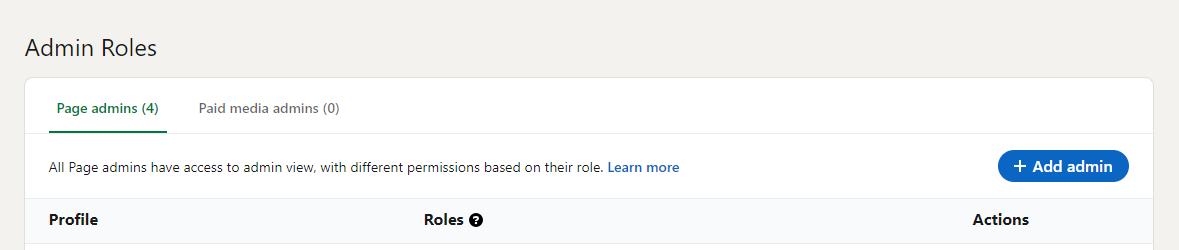
- Search for ‘Rachel Wright’ and click on the profile, then select ‘Super admin’ from the list and click ‘Save’
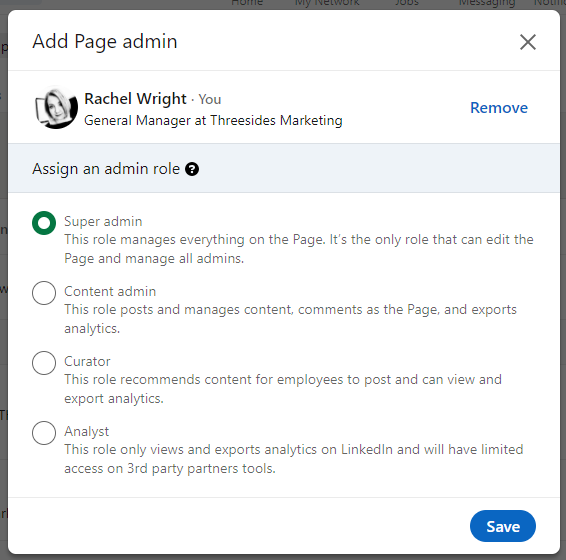
Campaign Manager
- Visit LinkedIn Campaign Manager: linkedin.com/campaignmanager/accounts
If it is the first time you’ve advertised on LinkedIn, follow the prompts to setup an account - From the account overview page, select the account you would like to share
- In the top right-hand corner, click on the account name then ‘Manage access’
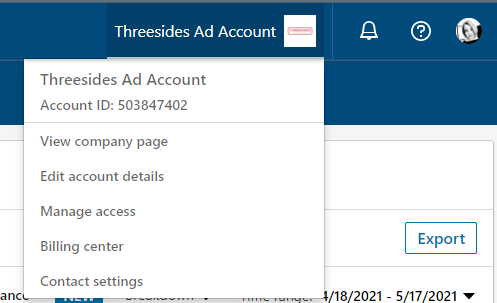
- From this pop-up, click ‘Edit’ on the right-hand side.Then click ‘Add User to account’
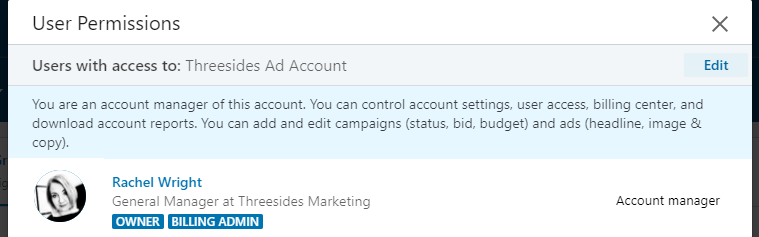
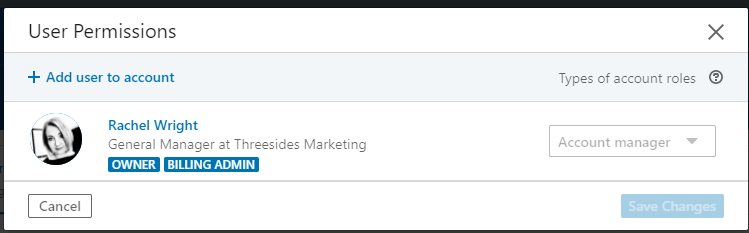
- Enter the following URL into the search box and click on Rachel’s profile: https://www.linkedin.com/in/wrightrach
- Select Account Manager from the permissions list and save changes.