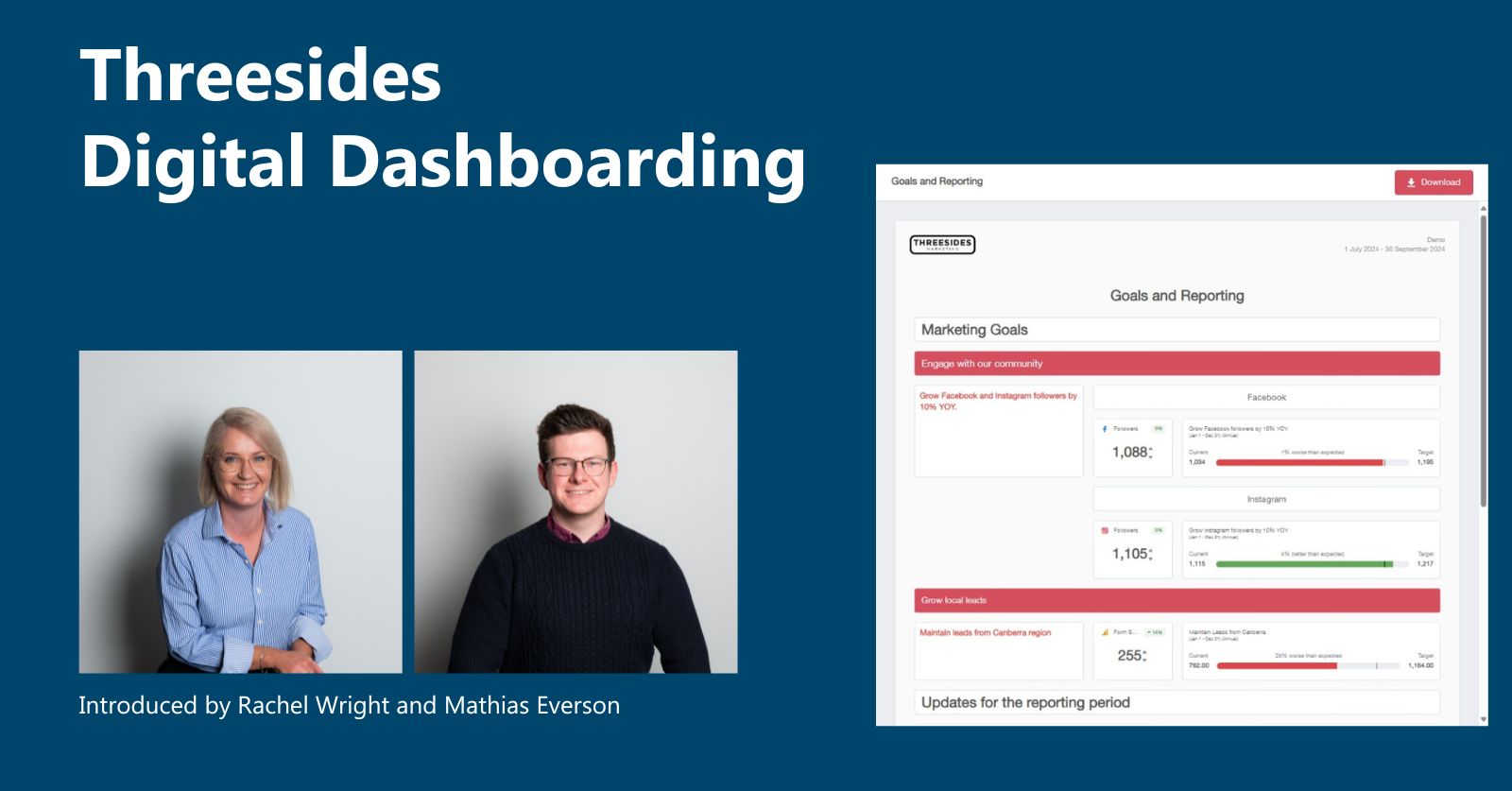We are excited to announce the rollout of our NEW Digital Reporting Platform. In recent months, we have been busy working on designing and setting up your new dashboard and want to let you know about all the new features you will see going forward.
Previously hosted on Google Looker Studio, your reports going forward will be hosted on our new Agency Analytics account. This allows us to share the performance of your marketing goals and activities better and provides you with access to more data than ever before.
What you can expect from your new and improved reporting platform?
We have recorded a short 15-minute demo to make it easy to see all the new features and how to navigate your new reporting options. We would strongly encourage you to watch this before you log in for the first time.
Video Transcript
Rachel
Hello and welcome to today’s introduction to Threesides’ Digital Dashboarding. If we haven’t met already, I am Rachel, Director at Threesides and I have with me, Mathias, Digital Team Lead.
For new clients, welcome! For you, this will be an introduction to our Digital Dashboard platform that we use for monthly, campaign or quarterly reporting.
For existing clients that have previously seen our Digital Reporting, this is a brief demonstration of the new features and design of our reporting platform, as we transition your reporting from Google Looker Studio to Agency Analytics.
Mathias, for those that are watching this and are use to Google Looker Studio, can you explain why we decided to make this move and the benefits clients can expect to see?
Mathias:
The new platform will give you more access to live data which we are going to show you today.
We have a new SMART goal focus because we now have a better way of showing how your goals are tracking.
More data! There are more integrations available and we are able to highlight key metrics but also allow you to drill down into platform metrics.
Rachel:
On top of that clients, get a monthly snapshot report and our team’s commentary with their expert analysis of your insights.
With the new goal tracking features, you can expect goal focus commentary so if your goals change, please let your client lead know so we are tracking the right metrics.
Let’s jump in and see some of the great new features, what dashboards look like now, how to navigate to platform specific data and how custom dashboards is helping some of our clients with their reporting needs.
Mathias:
We have four sections to show you today:
- Goals and Reporting Dashboard
- Budget Snapshot Dashboard for our Marketing Department clients mostly.
- Examples of Custom Dashboards and why you might use these
- The two ways to navigate to platform data.
Demo of Goals and Reporting Dashboard including introduction of SMART Goals and where to find the monthly commentary from the Threesides Team.
Rachel:
The metrics on this page are live however when should clients reviewing the updates from the team?
Mathias:
Our Updates and Commentary is progressive but will never be complete until the month’s end so our team can review the month in full, so we suggest waiting until our team has sent you the monthly snapshot to review this section. However, you can jump in anytime throughout the month to see how the goals are tracking as this data is now live, which wasn’t possible with our old reporting platform.
Demo of Budget Snapshot Dashboard. This dashboard because this is used for our Marketing Department clients that have a number of projects with us with individual budgets for those projects. This data is also end-of-month data so will also be released with your monthly snapshot.
Rachel:
Mathias, we have two examples of custom dashboards to show everyone today, can you explain why some clients request a custom dashboard or how they might use these?
Mathias:
Some dashboards such as this SEO dashboard bring together stats from different platforms in one place. This could also be very helpful for Campaign specific tracking and reporting. Have a chat to your client lead if you think this could be helpful for your organisation.
The other custom dashboard is an example of using your own data. This example is custom data showing bookings and sales for a hospitality client. This can be customised to suit data that is within your organisation and scope how to easily access this data. Options include API integration, or a form you submit throughout the month.
Rachel:
So Mathias, you know I am a bit of a number person, what if I want to see more details about how our audience compares across our website and socials? How do I get to this data in our new reporting platform?
Mathias:
Either – click on a metric on an existing dashboard
OR – via side menu
Rachel:
Thanks Mathias, for the great on platform live demo, now can we show everyone what to expect via email for their monthly snapshot and how to download a PDF of their report.
Mathias:
Demo of the Monthly snapshot. It can also be accessed again at a later date by using the same link. And also can click through to live dashboard and change data ranges.
To be able to access the dashboard, you will need to login.
If you haven’t received an invite yet, we’ll send you an email to register your account. Please let us know if there a any other team members that need to be invited to access your live dashboard.
You do not need to login to view the snapshot reports that are accessed via a special link, so you can share these links internally.
Rachel:
As we roll these changes to you, we want to know we are tracking the right things, so if you want:
- any adjustments to the goals
- discuss custom data and dashboards.
Please get in touch with your client lead and we can find a time to discuss your reporting requirements.
Mathias:
We can also add in integrations for supported platforms so if you use any platforms that are not already connected, please let your client lead know.
Thanks for your time today!
Bye!
The key features you can expect include:
- Access to live on-platform data – for integrated platforms including Google and social media platforms you can now check the performance of your different marketing channels whenever you’d like. No longer do you have to wait until we refresh your data at the end of the month.
- Marketing goal tracking – the first page of your dashboard now has clear SMART-based marketing goals and related digital metrics to make it easier for you to measure the success of your marketing.
- More data and control! Not only will you see more insights displayed for each platform, but you can now easily change the data range yourself, to drill down or compare metrics for different months of the year or compare season on season.
- End-of-month/period activities remain in place. The data for connected channels is live, however, our team’s commentary and budget updates are progressive and completed at the end of the reporting period when we have a full set of data. If you have any manually integrated data sources, such as data from Microsoft Forms or spreadsheets, these will be refreshed at the end of the reporting period too.
Please accept our invitation to Agency Analytics
Monthly reports will continue to be sent via email but to access the live on-platform data we need you to set up your own secure account to Agency Analytics. You will receive an email inviting you to access Agency Analytics shortly, please follow the prompts to set up your account and if you have any questions about access or once you start to use the platform don’t hesitate to get in touch.
Updated report emails
Things will look a bit different – we’ve heard from clients that some pages of the report aren’t (as) important as others.
You will now receive an email with a link to a snapshot of your results. This snapshot will now only contain around three key pages, and the opportunity to download a PDF version:
- Goals and Reporting Dashboard
This will show you how your marketing goals are tracking over the year (Jan – Dec). We’ve developed goals in line with your input and marketing strategy. Please keep up updated if your goals change.
This page will also include the team’s commentary and insights for the past reporting period, as well as upcoming changes. - Budget Snapshot Dashboard
The Budget Snapshot is included primarily for our Marketing Department clients. This will provide insight into how your marketing budget has been allocated, as well as how we’re tracking to date. - Custom Dashboards
You might notice additional dashboards that are included. These dashboards are setup to pull together metrics from various sources, or to report on data that you provide us.
Important
You’re able to access to all channel metrics, date filtering and information in our Digital Dashboard portal via the included link in your snapshot report.
View your dashboard at reports.threesides.com.au
New online dashboard
To access the live dashboards and channel information, you’ll be able to log in to Agency Analytics and see this data. You’ll receive a login invitation to access your dashboards.
Once logged in, you can access stats from any channel that we’ve got access to for your business, including social media, advertising, email marketing and Google Business tools.
You’re able to use the date range and other filters to narrow down and compare specifics. If you have any questions about specific data, please contact your client lead.
The data for connected channels is live, however, our updates, commentary and budget updates are progressive but will never be complete until the month’s end. This allows our team to review the month in full. We suggest waiting until our team has sent you the monthly snapshot to review these sections. However, you can jump in anytime throughout the month to see how the goals are tracking as this data is now live.
We’re keen to hear your feedback and make sure that our reporting is useful to you. If you have any questions that we haven’t covered, don’t hesitate to ask your Threesides Client Lead for Mathias or Rachel to join your next WIP to address any of your questions.
FAQs
Where’s my PDF?
There’s a few ways to download a PDF version of your results.
From your monthly email

- Click the “View” button in your email.
- Click the “Download” button in the top right of the snapshot.
- Wait for the download to generate, then save this file.
From your online dashboard

- Click the share icon in the top right
- Click the “Download PDF” option
- Choose if you would like to download one section or all.
- Wait for the download to generate, then click the report to save this file.
How do I login?
You must be invited to access Agency Analytics to log in and view your dashboards. Your invitation will be sent to your work email address.
You can reset your password via the form here if you don’t remember it.
If you need to add additional team members, please let your client lead know, and they can be invited too.
Where are all the channel stats (e.g. Facebook, Google Ads, Website Analytics)
You will need to log in to the Threesides Digital Dashboarding portal to view these stats.
If you haven’t received an invitation yet, please let your client lead know.