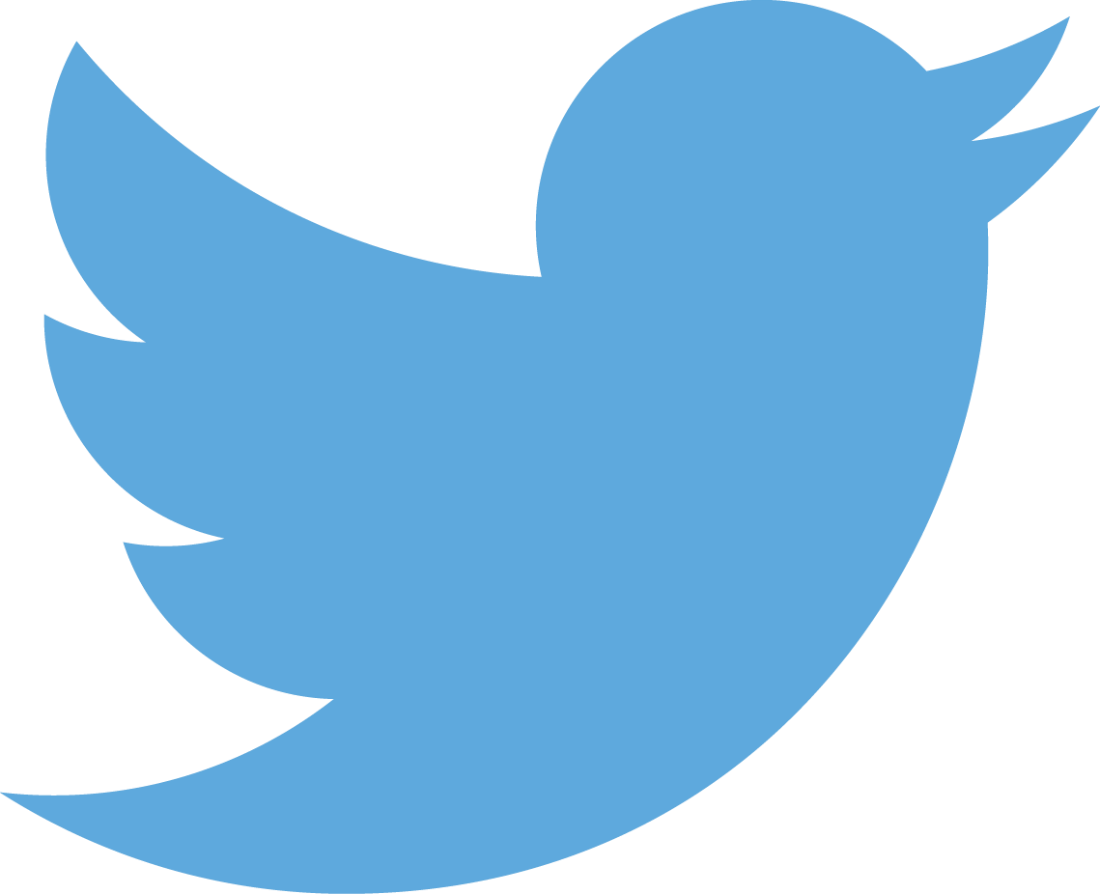Twitter has rolled out a brand new and shiny profile layout with a whole range of changes to the way Twitter operates. The changes could be considered quite Facebook-esque, as the layouts are remarkably similar.
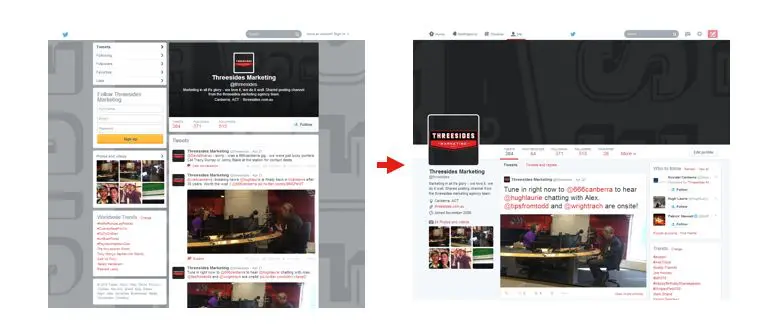
What do the Twitter profile changes mean for me?
The new layout and the range of changes means you may need to make some minor adjustments to optimise your profile or keep the changes in mind when creating great Twitter content.
To switch, simply login to your account. It will prompt you to switch to the new Twitter layout.
Lay it on me, what’s changed?
Much larger profile images: Automatically resized profile images, now at the bigger size of 400 x 400 pixels. Future profile images should be created larger. You can reposition and resize the profile image once uploaded.
Much bigger and prettier header image: This is substantially bigger than previous header images and may require resizing of your cover image. 1500×500 pixels
Change your theme colour: Adjust the colour of your Twitter themes to match your branding or your cover image. Click Edit profile and ‘Theme color’ will highlight under the profile image with a colour box. Not new, but definitely an improved feature.
Pin one of your tweets to the top of your profile page so followers can easily find an important or relevant tweet. Click on the three dots on the right of a tweet and a dropdown will appear with ‘pin to your profile page’. Particularly important for campaign messages, competitions or to highlight brand values.
Your best tweets are bigger: The tweets that have received the most engagement will larger so your best content is easy to find. The tweets that have been retweeted, favourite or replied to will appear noticeably larger on your profile pages.
Filtered view: You can now choose which timeline to view when checking out other profiles. Select from: Tweets, Tweets with photos/videos or Tweets and replies.
A much bigger font and even bigger images on both desktop and mobile. Include images where possible and ensure the content is engaging!
New image sizes
Profile images: 400×400 pixels
Cover image: 1500×500 pixels
Is this applicable to me?
If you have a Twitter account, yes. Twitter has rolled out the new layouts to all Twitter profiles.