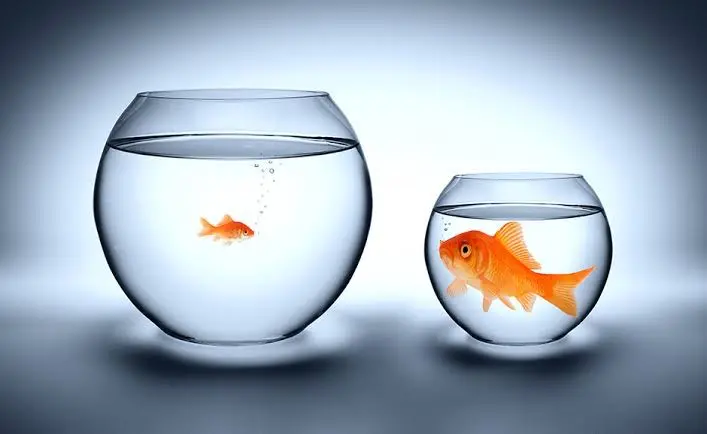The benefit of scheduling the same post, word for word, across all social platforms is obvious, and one that tempts us all: it saves time. It’s just so easy to log in to your content management platform and knock over four posts in one go.
Unfortunately, the result of this time-saving tactic has shortfalls that are obvious to even the most unsavvy social media users. The link you shared on Facebook is completely useless on Instagram, the username you tagged on Instagram has a different Twitter handle, and so on.
We’re certainly not discouraging cross-posting all together, nor is it recommended that you curate an entirely new caption for each platform and every post. But sometimes it just takes some extra care and a few slight tweaks.
Here we’ve developed a simple guide to help you optimise your social captions for each platform, whilst still being time efficient. Our tips:
- Mention tags: make sure you select the correct profile after tagging their username, otherwise it will appear as ‘@username’ in plain text.
- Experiment with caption length: often short and punchy captions are a good way to engage followers without them having to stop their scroll and hit that ‘See more’ button. However, if there’s a story to tell or more meaning and context to add to a post, go for it – just make sure it’s worth the read.
- Remove links after the preview appears: if you’re only posting a link and not an accompanying image or video, once you paste the URL into the post, a preview of the article or webpage will appear. From there, make sure you delete the URL.
- Hashtags: use hashtags sparingly but purposefully as they become a clickable link to a page collated for all content that’s used the hashtag. Aim for one or two relevant to your business, the topic or campaign.
- Mention tags: ‘@username’ is all you need.
- Experiment with caption length: as with Facebook, longer-form captions have a place on Instagram. In fact, there has been a rise in popularity of micro-blog style captions.
- Link in bio: with the inability to link on Instagram feed posts, call to actions inevitably have the added step of visiting the one place they are welcome: your page bio. Instagram doesn’t allow you to copy and paste captions either, so a URL has no place being there. Try Linktree if you have more than one link being promoted at once.
- Hashtags: of all the available platforms, Instagram is THE place to hashtag. Instagram will allow up to 30 hashtags, but how many you use will depend on your hashtag strategy. For example, are you trying to grow your reach and following, or to group content relevant to your campaign or brand? It’s important to decide how you want to use them and adjust accordingly. If you are going to use several hashtags, consider posting them in the comments to avoid detracting from the body of the caption.
- Mention tags: use their handle – ‘@username’.
- Keep it short and sharp: with a 280 character limit, keep Tweets short. For longer, more complex messages, consider using text in the image or video. See an example of the same post across two platforms by Nike.
- Links: like Facebook, Twitter will create a link preview, but unlike Facebook, you must keep the URL in the caption when you send the tweet. The URL will automatically disappear once published.
- Hashtags: one or two relevant hashtags is much more effective than overdoing it. Since the caption length is so short, too many hashtags can look like spam and make it difficult to read.

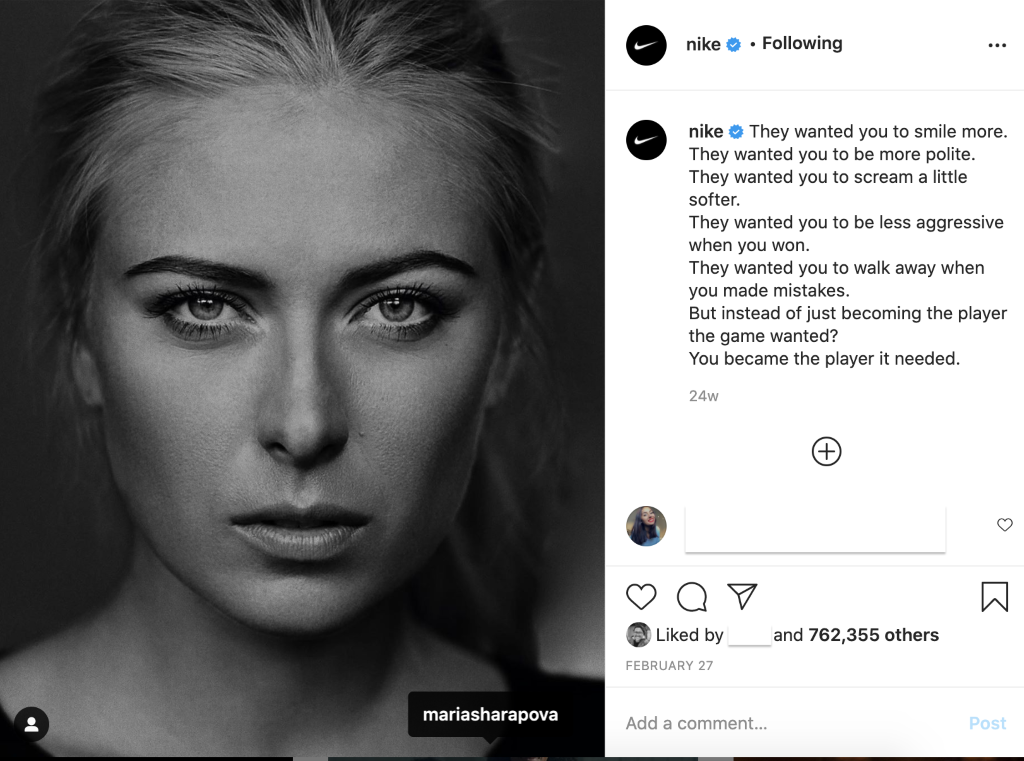
- Mention tags: LinkedIn also uses the name of a page rather than the username, so be sure to click on the right profile you want to tag otherwise it will appear as plain text.
- Post length: short and longer-form captions are both acceptable and worth experimenting with, but for anything over 700 characters, consider using LinkedIn’s in-platform articles.
- Links: as with Facebook, once the preview appears, delete the URL.
- Hashtags: again, less is more – one to three meaningful and relevant hashtags is optimal.
Our recommendations for all platforms:
- Emojis are great for making content more playful or breaking up content into lists or more digestible sections.
- Ask questions to encourage comments.
- If you mention another page, tag them.
- Not every post has to go on every platform, consider your audience and use for each before republishing. A corporate update will be relevant for LinkedIn but may not suit the typically younger demographic that is on Instagram.
- Always review your insights to see which posts perform best and try to replicate those attributes in future.
Contact Threesides if you’d like assistance sorting your Instagram from your Facebook, and your LinkedIn from your Twitter. We’re here to help you get the most out of your social media captioning across all platforms.