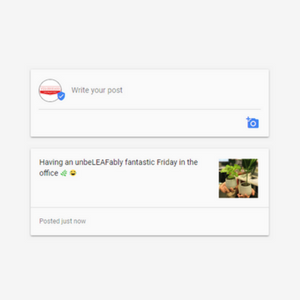Is your store staying open a little later than usual? Is there a giant sale happening over the weekend? Or maybe you just want to let your customers know what the Soup of the Day is.

A new posting feature called Google Posts has been released on Google My Business, enabling businesses to post updates and offers in real time on Google – kind of like status updates on Facebook.
This feature only popped up very recently, and is a wonderful way to attract and interact with both potential and current customers.
Wait! Why not use Facebook?
The main difference between posting as a business on Facebook and posting as a business on Google, is that where you must like a page on Facebook to be served post updates, Google Post updates are automatically shown to customers as a part of Google Search and Google Maps.
So, when will people see my business’ updates?
Logging into Google My Business and posting a status update will do a couple of things, including:
- Featuring the status update on Google Maps
- Featuring the status update on Google when a business is searched, as part of the business’ listing
Having updates feature as part of a business’ listing, make the likelihood of converting leads much higher.
What should I include in my Google Post?
Much like Facebook, Google posts should be short, sharp, timely and relevant, and should provide customers with a Call To Action. Always include an image when creating a post.
And when should I be posting them?
This feature is best used when business want to instantly share updates, events, products and services.
I’m super interested, now all I need to know is how to make a Google Post!
Login to Google My Business and choose which location you’d like to create the post for by clicking the location’s Dashboard. Click Create Post on the right hand side of the Dashboard to add photos, text and buttons. Press Preview and Publish to post the update.