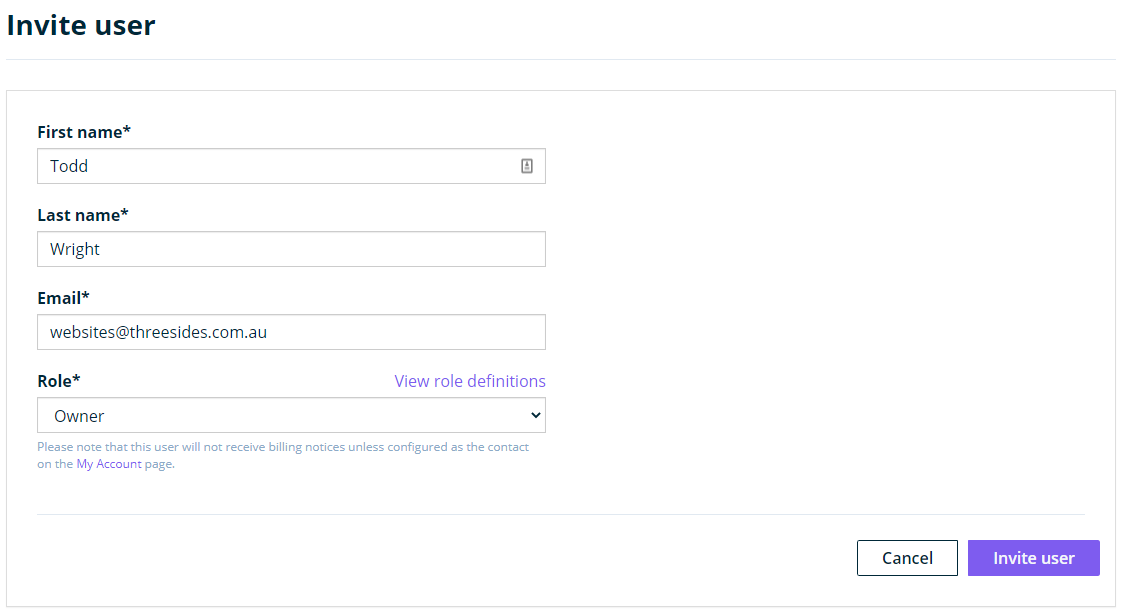- Visit threesides.com.au/wpengine-signup. This will apply our agency discount to your purchase.
- Scroll down to the plan section
- Switch to the ‘Managed Hosting Plus’ tab
- Select Annual billing in AUD (this will apply a 3 months for free)
- Click Get Started
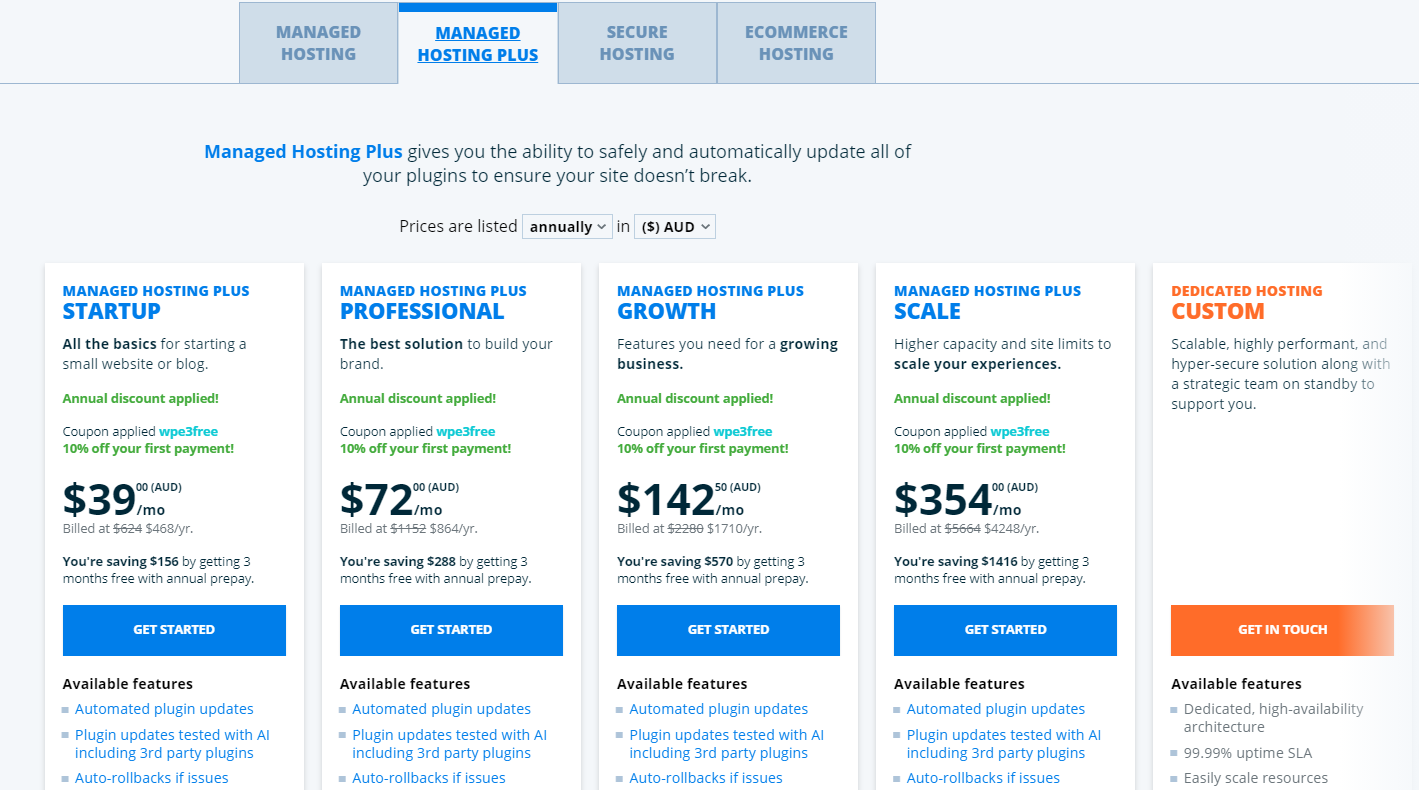
- On the next page, select the Australian data centre, and fill in the remaining account and billing information.
Your account name here is temporary, and will be overwritten with our staging site.
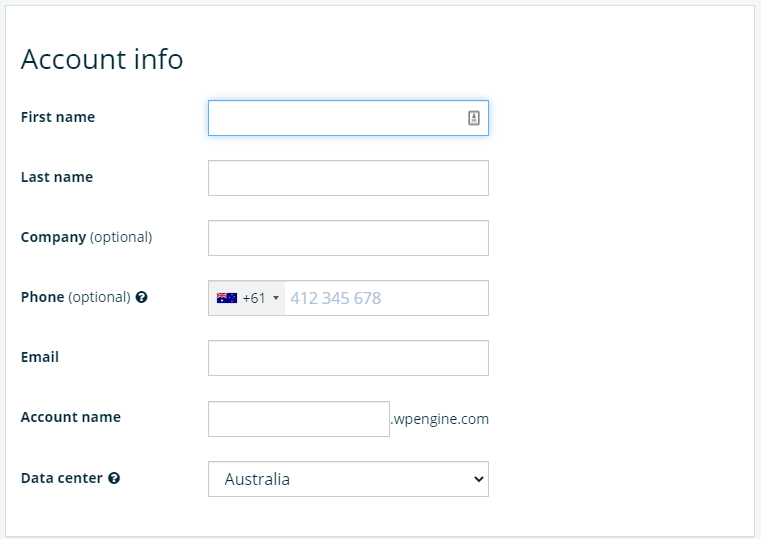
- You will receive a couple of emails from WP Engine. One of these will include instructions on how to activate your WP Engine account. Complete this step, and set a password.
- Log into the WP Engine portal at my.wpengine.com.and visit the Account Users section
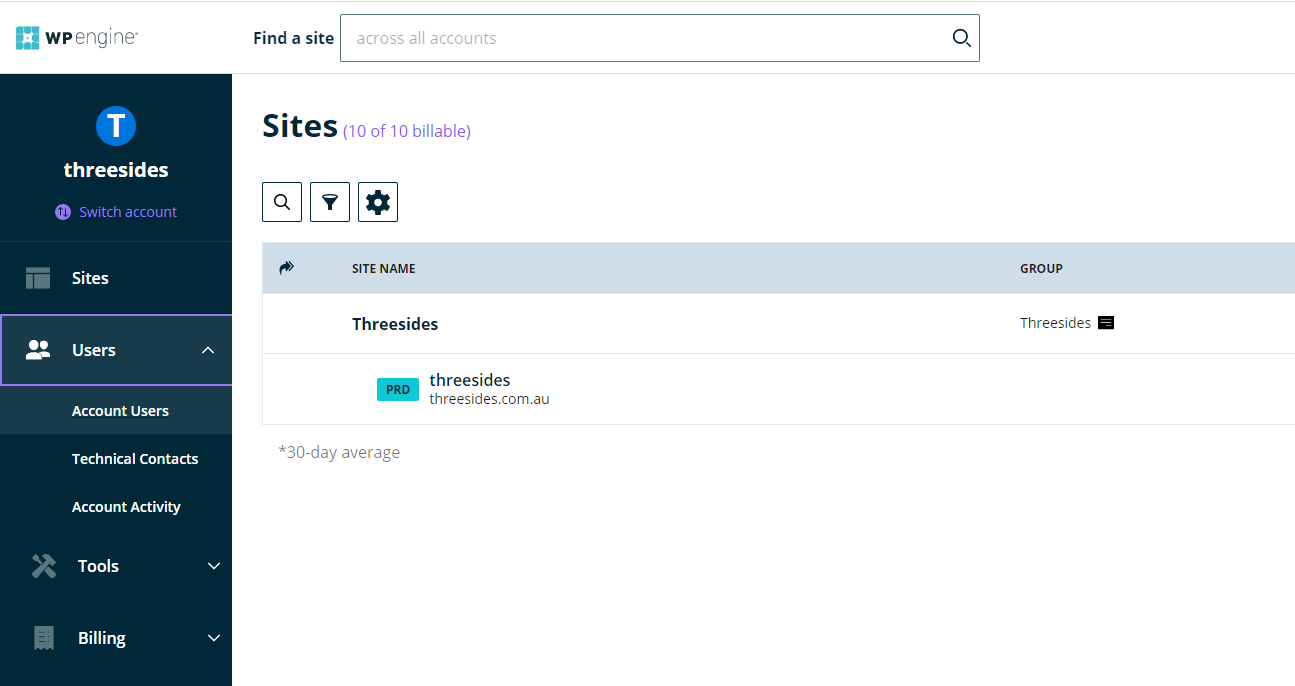
- Click the Invite account user button
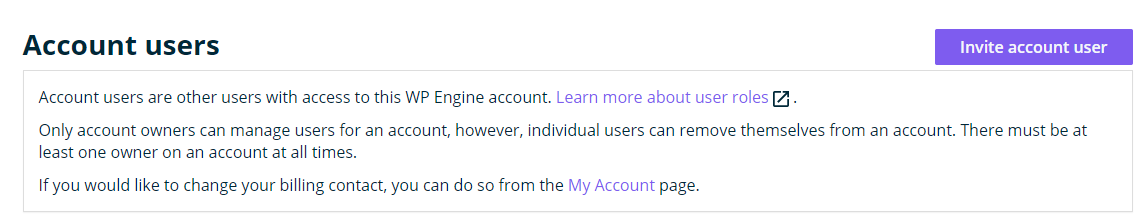
- Fill in the following details and click Invite User
First name: Todd
Last name: Wright
Email: websites@threesides.com.au
Role: Owner