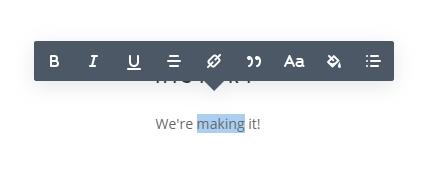
When adding links to content directly within Divi the links will automatically open the URL in the same tab. If you require links to open in a new tab, this needs to be linked via the text editor within the module settings.
- Hover over the text module and click the Module Settings cog

2. In the Text Editor, select the text you would like to link, then click the Hyperlink button
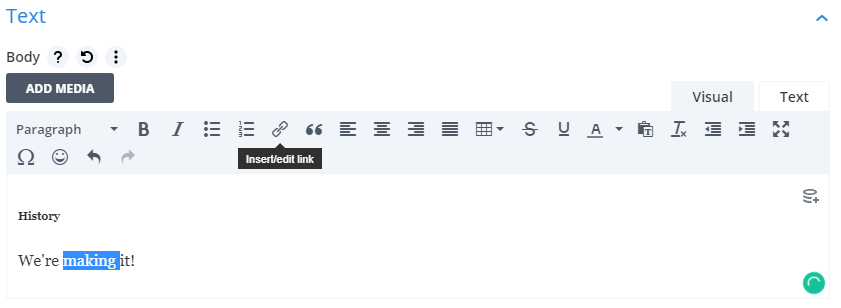
3. Enter the link details, ensuring to select the Target as ‘New window’
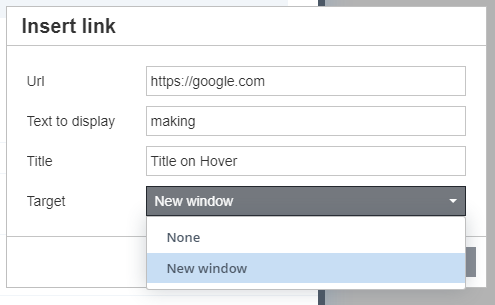
4. Click OK, then the green check to return to the main Divi editor.
5. Save the changes to the page using the three purple dots and the ‘Save’ button which appears in the bottom right corner.
