Threesides manages Google Ads accounts via our Google Ads Manager account – this provides us with administrative access to set up and manage your campaigns. Follow these instructions to share access to your Google Ads account with Threesides:
- Log in to your Google Ads account: ads.google.com/nav/login
- Once logged into your Google Account you will see a 10 digit Account ID in the top right corner. Copy this and send this through to us via the email link below.
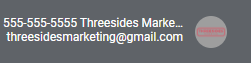
- We will then request access to the account – you will receive an email from Google Ads asking you to confirm this request. Click the link in the email to confirm the request.
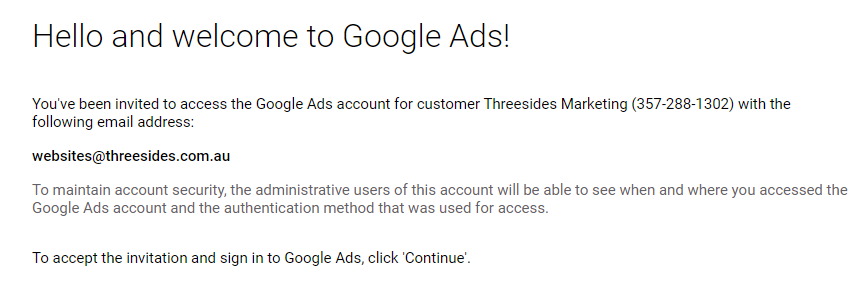
To manually confirm the invitation:
- Log into Google Ads, click the ‘Tools & Settings’ header button, then click ‘Access and Security’ within the ‘Setup’ column.
- At the top of this page, a box will show our invitation. Click the ‘Accept’ button.
