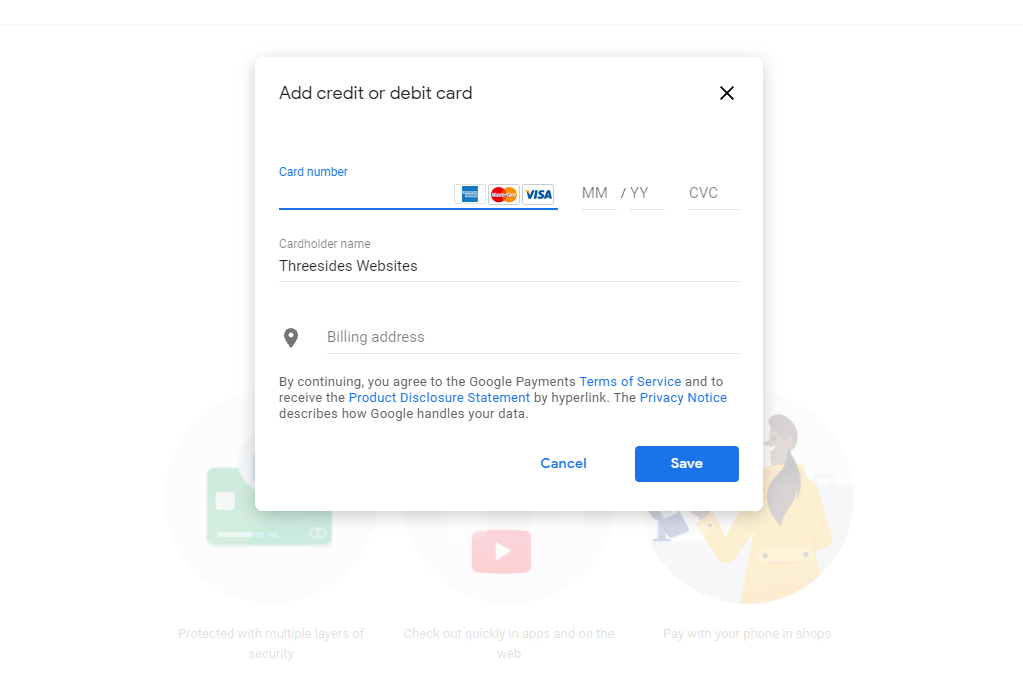A Google Payment Profile is the billing information shared across all Google services, such as Google Ads or Google Cloud. If you’re setting up Google Ads for the first time, you will create a Payment Profile as part of it. Use this set of instructions to create a new profile to add to an existing account.
- Visit https://pay.google.com from your work Google Ads account
If you see the following screen, you are able to create a new profile.
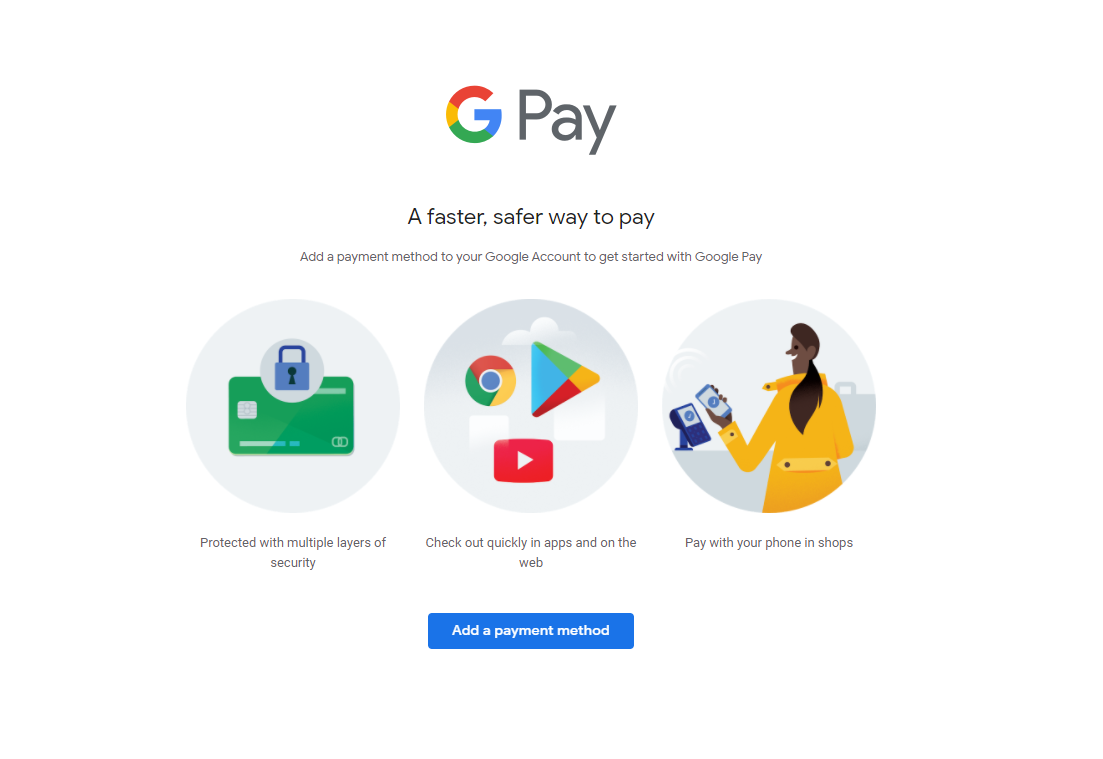
- Click Add Payment Method and fill out the fields