Accessing Google services such as Google My Business, Ads, Analytics or Tag Manager require a Google Account. Rather than setting up a new @gmail.com account, you can create an account that is linked to your current email. This is particularly relevant if you need to access these services in a corporate environment, or need to receive notifications to your existing email.
- If you’re currently logged into a Google account (e.g. a personal profile), we recommend using an Incognito or Guest window to carry out the following process.
- Visit the ‘Create Account page on Google here: https://accounts.google.com/signup
- Fill in your details and click Next
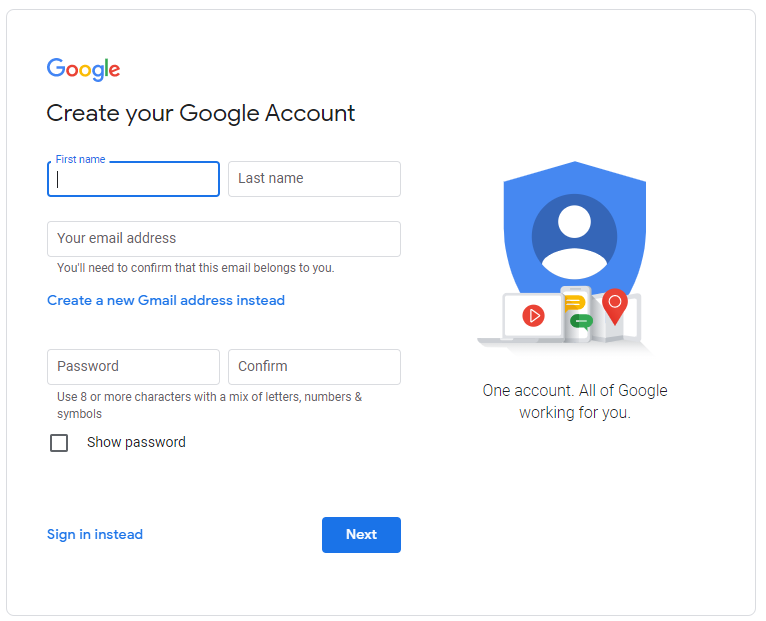
- Google will send a confirmation email to your email address. Enter the code and verify your account.
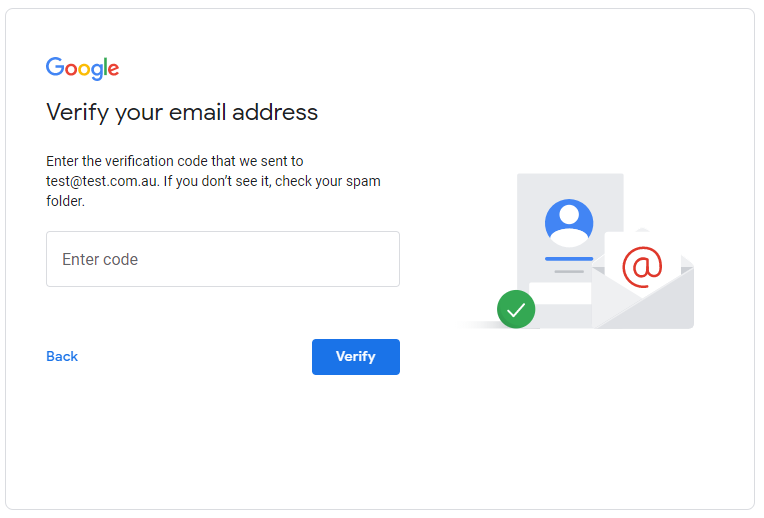
- Notify Threesides of your new acount, and we will be able to add you to the relevant services.
