Google uses Payments Profiles to charge for Google Ads and other cloud services. To assist you in managing your Google Ads account we request access to the payments profile to assist in updating billing information and managing the account.
- Log into Google Payments Centre by visiting: pay.google.com
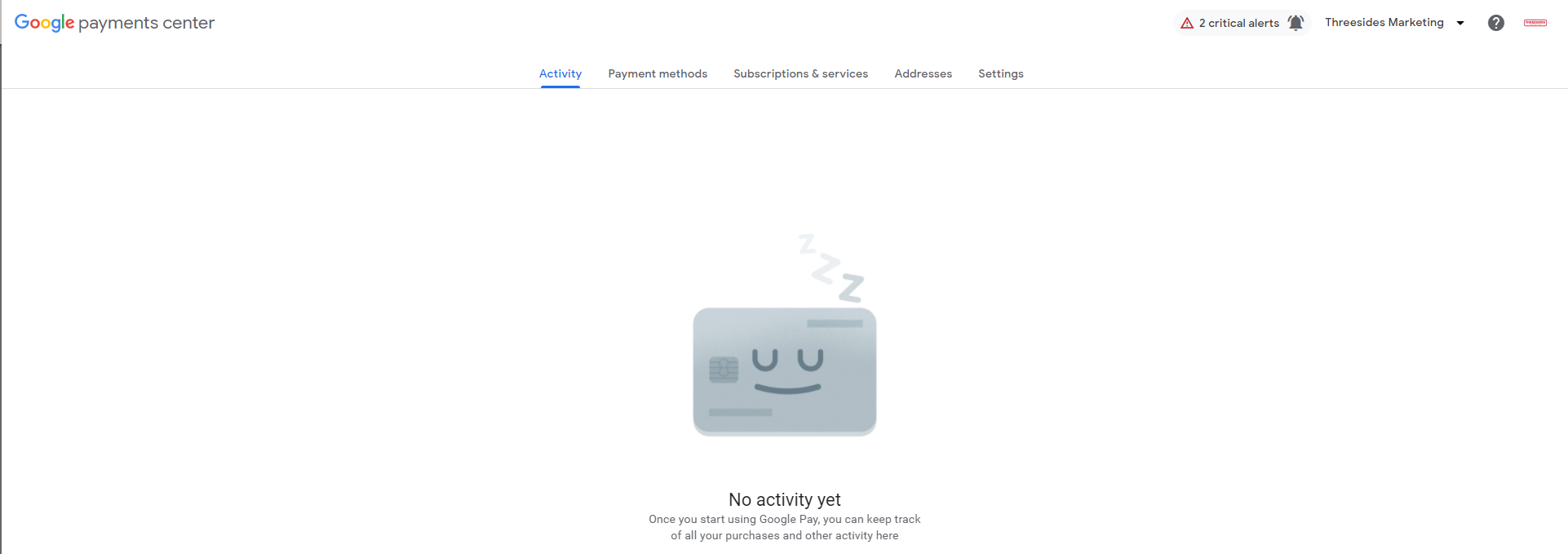
- Click the ‘Settings’ button and scroll down to ‘Payments users’ and click ‘Manage payments users’
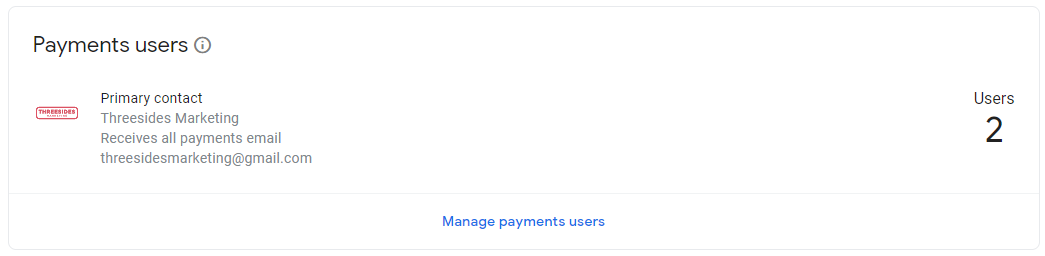
- From this screen, click ‘Add a new user’ and fill in the following details and then click ‘Invite’
Contact Name: Threesides Marketing
Email Address: threesidesmarketing@gmail.com
Permissions: Read, Manage Users, Edit payments profile
Email Preference: No payments email
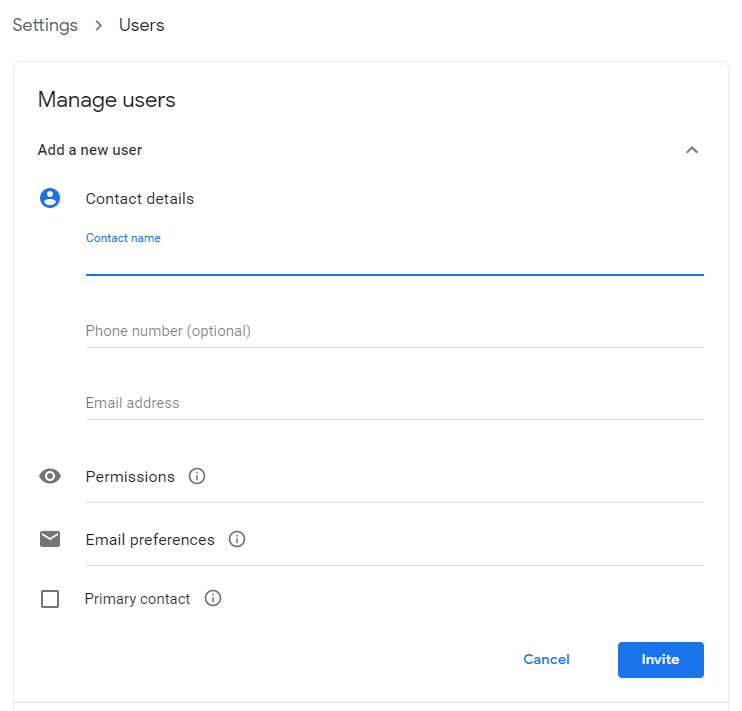
4. Click ‘Invite’ for Threesides to gain these permissions and be added as a user to your Google payments profile.
