- Visit threesides.com.au/wpengine-signup. This will apply our agency discount to your purchase.
- Scroll down to the plan section
- Select the Startup plan
- Click Buy Now
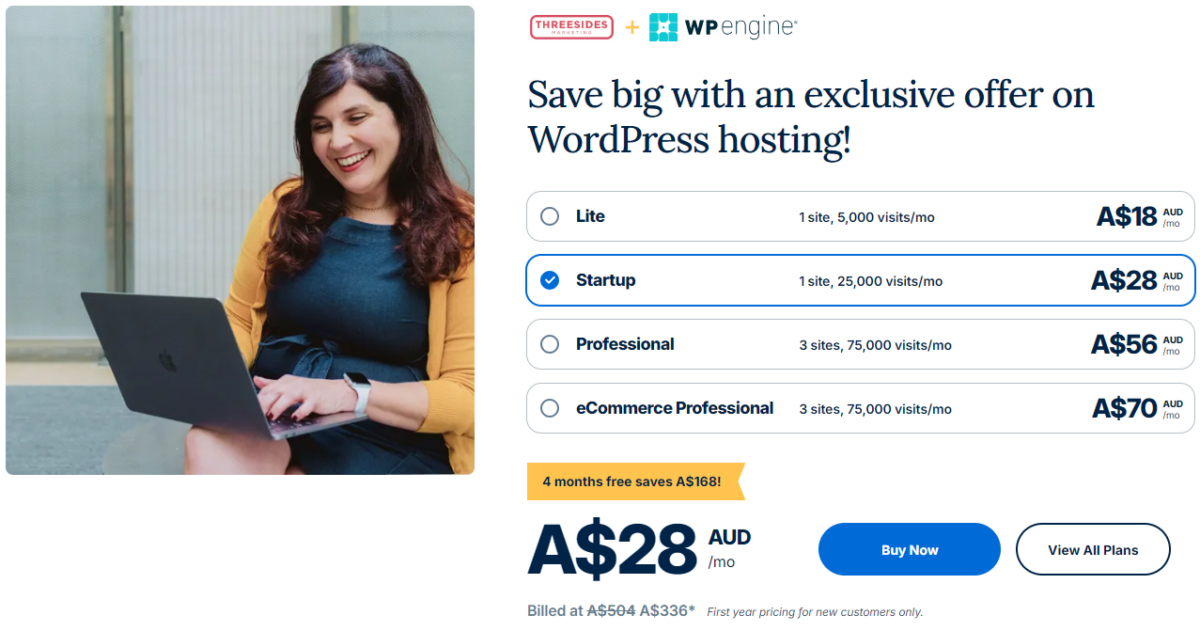
- On the next page, select the the Smart Plugin Manager option, and fill in the remaining account information
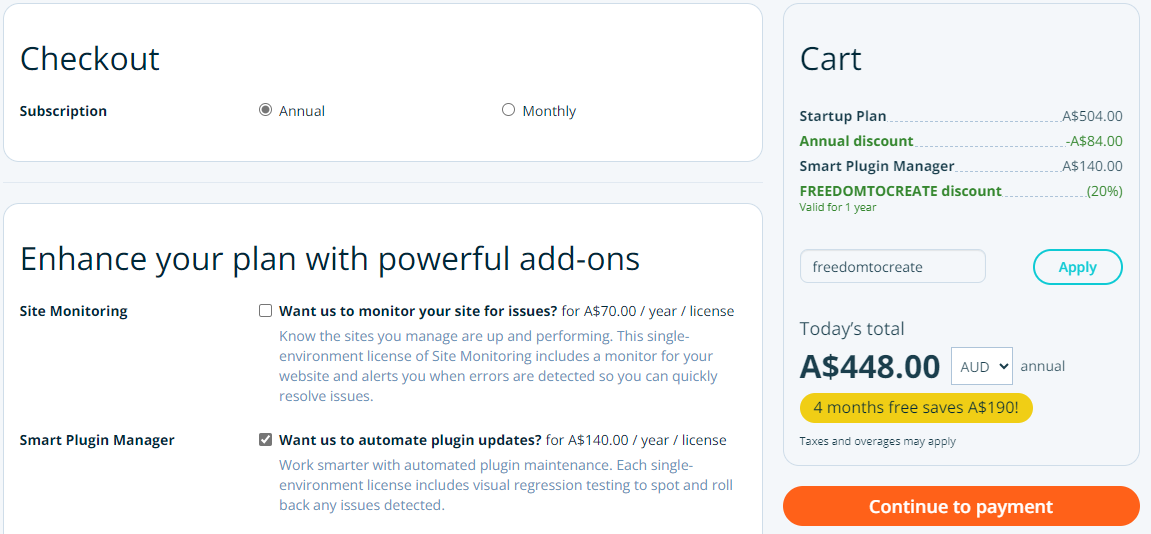
- Continue to payment, update your billing details, and finalise your order.
- You will receive a couple of emails from WP Engine. One of these will include instructions on how to activate your WP Engine account. Complete this step, and set a password.
- Log into the WP Engine portal at my.wpengine.com.and visit the Account Users section
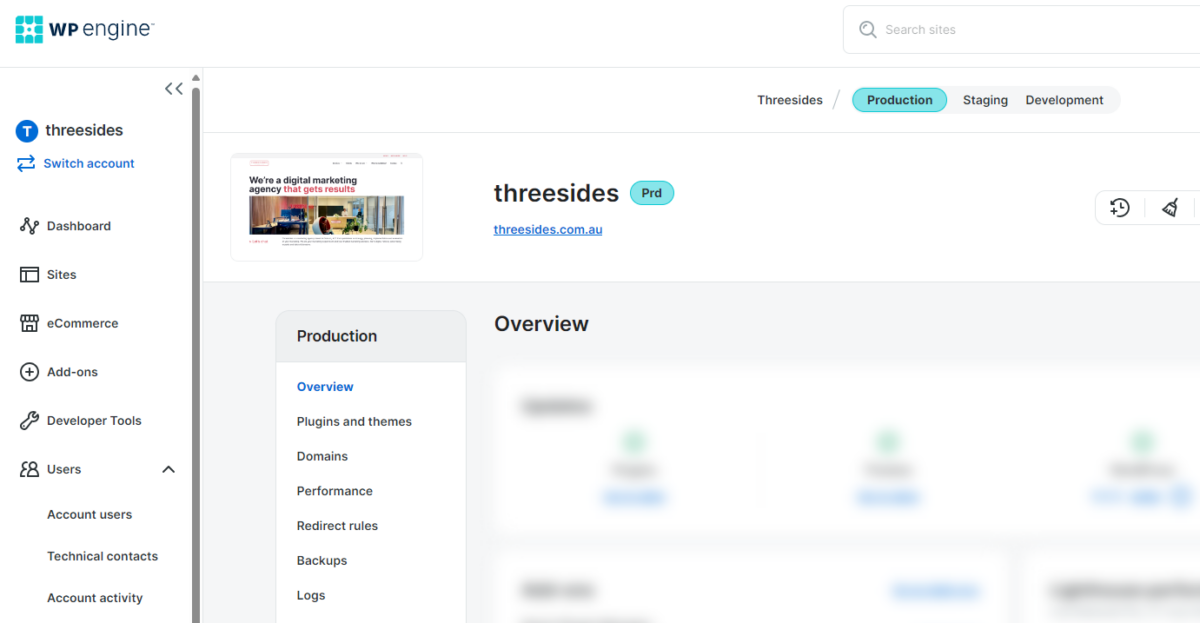
- Click the Invite account user button
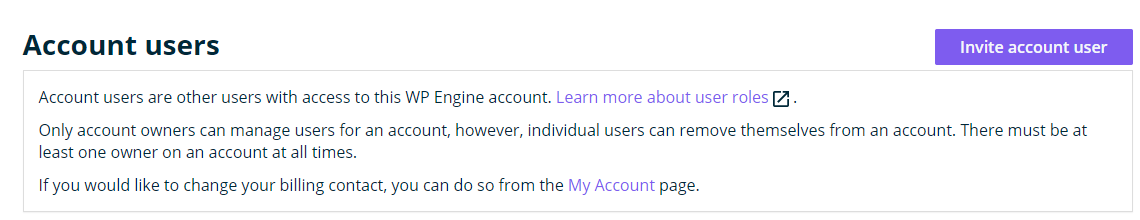
- Fill in the following details and click Invite User
First name: Mathias
Last name: Everson
Email: websites@threesides.com.au
Role: Owner
Last updated:
*Screenshots and prices indicated are subject to change.
