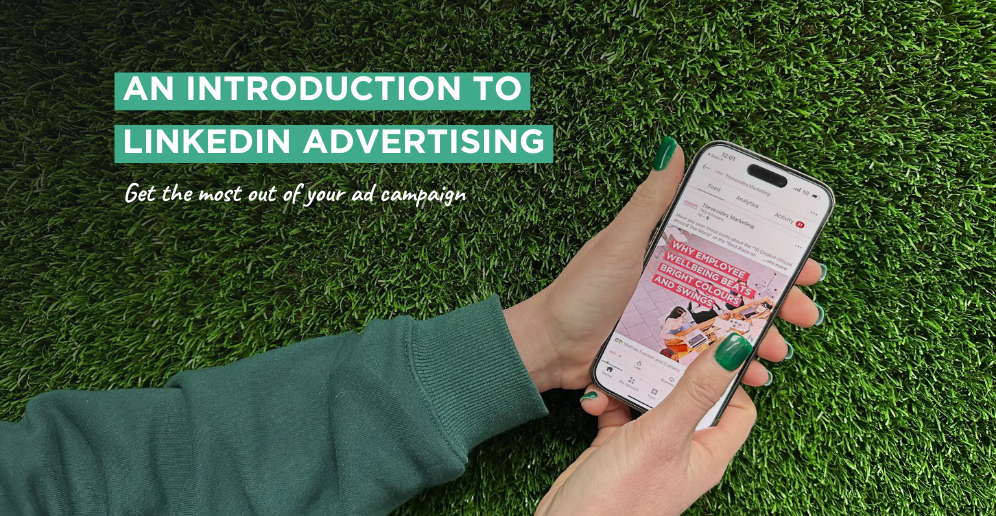LinkedIn is an attractive option for many organisations, including professional services firms, to reach an audience both organically and through advertising. As a professional networking platform, whether you “tap in” to connect, educate, or network, you can find a community of individuals who share the same values and approach to work as you. Even so, for business accounts, connecting to the right audience can be a challenge.
Each social media platform holds the attention of a core demographic, from TikTok’s under 35s to Pinterest’s home decision-makers. While the demographic of TikTok might be attractive to you if you’re looking at implementing a graduate program, the type of content which draws that audience in may not be possible with your current content output.
As the largest professional social media networking platform, it’s the obvious choice for any business. But unlike its competitors, LinkedIn users are unlikely to doom scroll, that is, the act of consuming bad news through social media which negatively impacts mental health (NAS 2019). LinkedIn users are more likely to be receptive to work-related advertising such as educational webinars, job opportunities, new courses, the latest white paper in their industry etc.
LinkedIn as an advertising platform
Like other platforms, LinkedIn’s advertising system is “pay to play”, where the highest bidder’s ad is shown first. Despite a potentially high cost (more on that later), Australian LinkedIn advertisers have the potential to reach 67.9% of its 18+ population through digital advertising (Kemp 2023).
Demographic targeting on LinkedIn can be more specific than other advertising platforms, such as Google and Meta, as LinkedIn can use publicly available data on a person’s profile to target them. To get the most out of advertising on this platform, we recommend reviewing LinkedIn’s frequency cap, daily cost, and member skills.
Capping the frequency of ads
One of the most critical metrics to understand about the impact on reach and impressions for your ads on LinkedIn is the platform’s automatic capping of ad frequency. Frequency is the number of times that an ad is served to someone. If you think about free-to-air TV or some streaming platforms, the number of times you see the same ad can be irritating. To avoid this, LinkedIn has built a frequency cap into its platform. Unlike other advertising platforms that will show your ad for as long as your budget can afford, LinkedIn will limit your ad to once in a 24-hour period.
However, this cap is not set at the campaign level, but at the ad level. So, to maximise your campaign, we recommend developing different ads. LinkedIn will show the individual ads within your campaign (up to five) to an individual before applying the cap. For instance, if you had four ads within a campaign, LinkedIn would show all four ads within a 24-hour period. When we set up your ads on LinkedIn, we recommend that your campaigns have multiple creative assets, changes in copy, and differing calls to action.
Higher platform-recommended daily cost
Competition for ad placement is fierce – perhaps more so than Google. Like other digital advertising platforms, LinkedIn operates an automated bidding strategy. This means that the platform uses your daily spend and bids for placements – defined by your targeting – and against competitors.
The ad campaign with the most to spend will win the best placements. This differs from Google, where AI also considers whether the user is likely to click on the ad based on past behaviour. As the average LinkedIn user is active for 7 minutes per session (Valera 2023), the highest bid will show at the top of the feed, getting the highest reach.
LinkedIn recommends starting at $35 per day and then you can adjust accordingly. The minimum budget of $10 per day is also higher than other platforms. LinkedIn allows you to set your budget freely, but after two weeks will recommend what you need to spend to effectively reach your audience.
Targeted demographics including member skills
Part of the appeal of LinkedIn advertising is that you can target people by the publicly available information on their profile, from industry, job seniority, job function, location, and member skills. While it might be appealing to target by member skills, LinkedIn selects this based on what a user has included in their profile and what LinkedIn assumes is a user’s skills based on their job title. Likewise, if a user has 5 years’ experience listed in their job history, LinkedIn assumes that the user is over 25 years old.
Instead of targeting based on LinkedIn’s assumptions, we recommend targeting “known” demographics such as location, industry and job function.
Of course, this also relies on users keeping their LinkedIn profiles updated! Like other advertising platforms, it’s not an exact science, but we can make reasonable assumptions based on this data. When your ad starts running, you can view the demographics of the people who have engaged with your campaign and this allows you to make tweaks to include or exclude demographics to optimise your ads. LinkedIn has a wide audience, and getting the most out of your ad spend means having a well-defined audience.
Knowing how to target your audience on LinkedIn can help you increase reach, engagement and conversions. However, its unique platform requires specific and highly targeted strategies for your campaigns. The tips and tricks above will help you get started on LinkedIn to get the most out of your advertising and marketing budget.