Tips for working with red from Rachel
This blog post could have been easily called “Not all reds are created equal” or “Why I can’t get away from red” because when it comes to Threesides branding, my clients and even past jobs (National ‘Blood’ Authority), for some reason I get to work on a lot of brands that use red as their primary colour. I don’t hate red (I wear it quite a lot) but it can be a tricky colour to work with when it comes to reproducing it onscreen and print. So last week I caught up with John from Printstant (our favourite printers!) because after years of working with red there was still more I needed to learn.
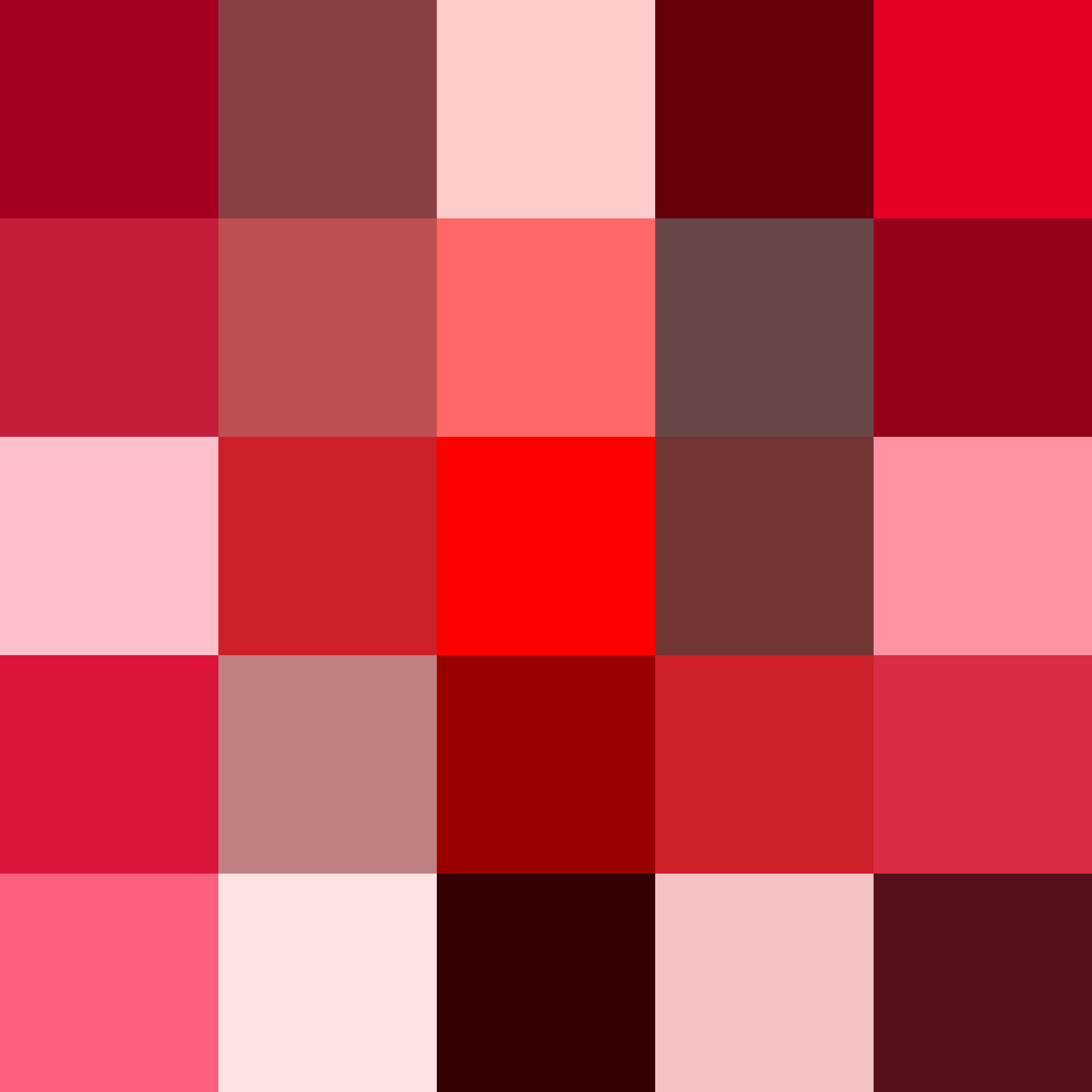
What red do you want?
Cherry red?
Fire hydrant red?
Tomato red?
Burgundy?
Merlot?
No I am not talking about wine marketing but it starts to sound a little like this, or lipstick shades, when your client asks for red to be their primary colour. Currently we are working with a client who wants a brand refresh and new logo, and a new red! On screen their current palette looks like a pretty “standard”, run of the mill red, but when they print a proposal on their office printer or get their business cards offset printed, their red is a bit on the brown side. So after 20+ years we are trying to find a red that reflects their brand, culture and people today – bright and bold. They pointed to the fire hydrant in their office and said “just like that!”. So that’s what we start with.
Uncoated, coated, CMYK, RGB, Satin, gloss, urgghh!!!
So I walk away knowing in my head what red they want. I walk into Printstant and we start a long chat about what red a fire hydrant is…
Fire Engine Red is a commonly referred to colour so I thought this was going to be easy. But on-screen its created with a mixture of red, green and blue, known as RGB, (RGB 206, 32, 41) and if you want to replicate that on your work printer, we are talking about a mixture of Cyan, Magenta, Yellow and Black, known as CMYK (exact combination CMYK 0, 84, 80, 19) and then if you want the closest match on your professionally business cards, closest match is a Pantone 187. BUT!!! Are your business cards coated or uncoated? Coating can make it look like an entirely different red again! And that’s where I decided it wasn’t going to work at all for this client, it looked very PINK!
Now do you get why its so complicated???
Not all reds are Impossible
I could say, don’t use red at this stage but I won’t. By sitting down with your printer who has colour swatch books for various printing, you can see that some reds do translate better across different assets, its just about being patient and experimenting. Together, John and I found four that look close to the fire hydrant in my clients office and then he will print samples on various stock this week. We will also then look at the same samples on screen and print them on the client’s in-house printer. Then the client gets to decide which one is the winning RED!!!
Are other colours this difficult?
Some yes! Some printers will say purple is a royal pain, pure whites can look off white, yellow sometimes prints too light and light blues often print darker than what you see on screen. So next time you are asked to sign off on a digital proof, don’t do it unless you have printed on the same surface before and with a printer you know. Otherwise, request a printers proof on stock the same/similar to what your product will be printed on and when choosing your brand colours in the first place, trial various colours, before you settle on your brand guidelines.

