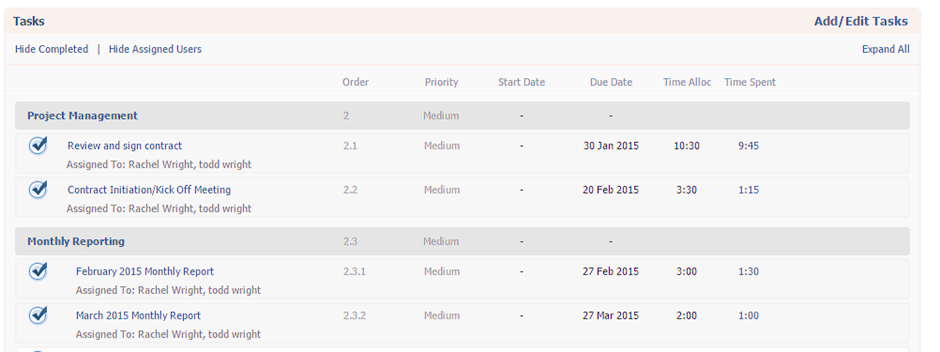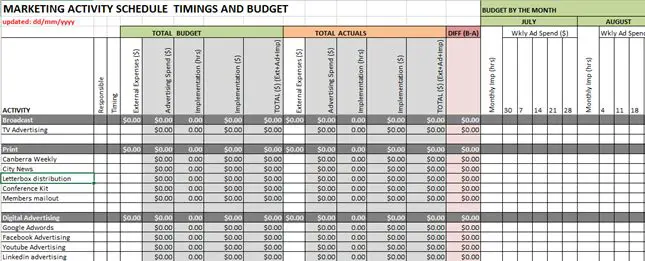Marketers, graphic designers and photographers are known for being creative and original thinkers but how do creative types manage their projects? At Threesides Marketing, we have tried and tested a range of project management tools over the years and there are plenty that just didn’t make the cut.
The five tools that did make the cut, we use daily to keep on top of both deadlines and budgets. But most of all? They are easy to use because don’t forget, we are the type of people that excelled at English and the arts at school – not rocket science or mathematics.
ProWorkflow
This simple online project management software allows our staff irrelevant of location to manage and input their time. Originally we started with ProWorkflow to manage client projects but we’ve come a long way and now even extract data from ProWorkflow for invoicing and payroll, making staff even more accountable for entering in expenses, billable and unbillable time against projects and reducing the need for timesheets. What about fixed billing projects you ask? Well, I’ll let you in on a little secret, fixed billing projects are based on hours, we don’t just make up a figure out of thin air. We just translate the total project budget in to hours and allocate these to the project to make sure that we are on track from the beginning.
Basecamp
Basecamp is a great online space to collaborate with clients and suppliers on large projects. We share client files and discuss project specific topics on Basecamp and it makes life easier when you have a suppliers from more than one company to share and keep on top of project information. Rather than remembering to CC the relevant people we just upload to Basecamp, everyone has it and we have a record that everyone has it!
Microsoft Excel and Project
Yes I said it – Excel! The simplest project schedule tool around. If the project is running for more than a year we bring out the big guns and use MS Project but for most of our campaign work we find that our clients are really happy to use Excel for schedules because they can edit it themselves when we step back and let them take the reins. Even the most creative of us can learn formulas too, we use some pretty nifty formulas these days to demonstrate to the client how a project is progressing.
Dropbox
So how do we share large files (e.g. artwork, photos, video) and not clog up our server? We keep our media library protected and can provide clients with an easy way to upload their large files that just can’t get through via email.
Here at Threesides, we are always juggling a range of varied and exciting tasks. These 5 tools make sure that we keep all our balls in air at once!
This is not a sponsored post, we just love these tools after testing many options over the years.
Image Source: Shutterstock