If you’re setting up a Google Ads account for the first time, the default process also guides you through creating and launching a campaign. This is helpful if you’re looking to share your account and work with us, or just want to get an account created and not start advertising immediately. These instructions will show you how to create a Google Ads account without needing to configure a campaign and immediately start showing ads.
- Visit the Google Ads account sign up page: ads.google.com/um/StartNow.
Sign in with an existing Google account – you might have one already for accessing other Google products. If not, create a Google account linked to your existing email here. - Once you’re signed in, Google will show their automatic campaign wizard. Click to start a new account and you will then be taken to the below page. Instead of using the provided options, click the ‘Switch to Expert Mode’ link at the bottom of the page.
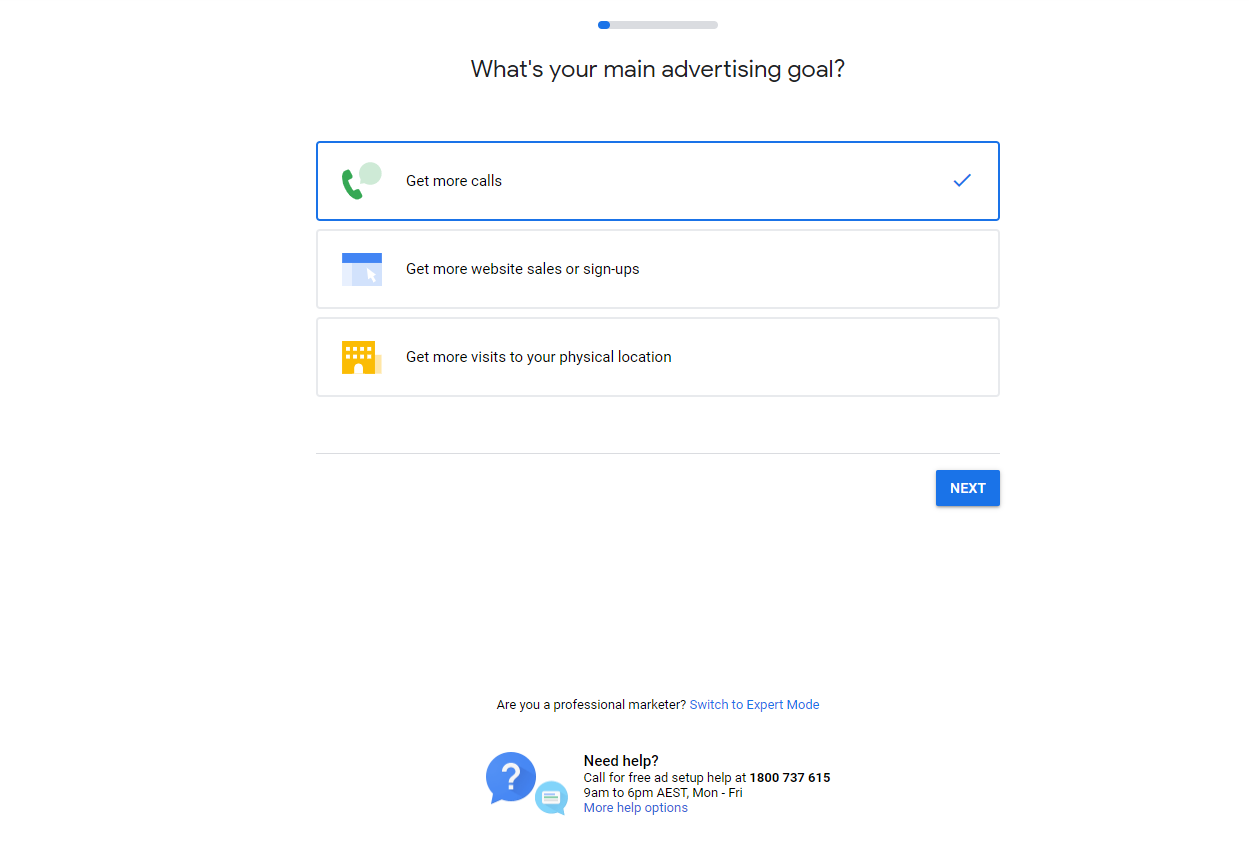
- From this page, click the ‘Create an account without a campaign’ link at the bottom of the page.
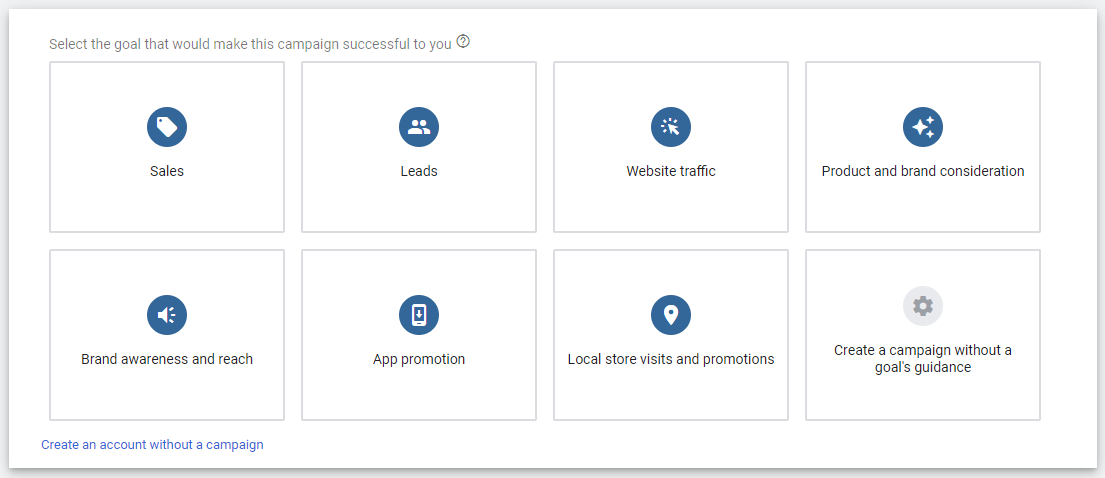
- Enter your billing details and submit the form.
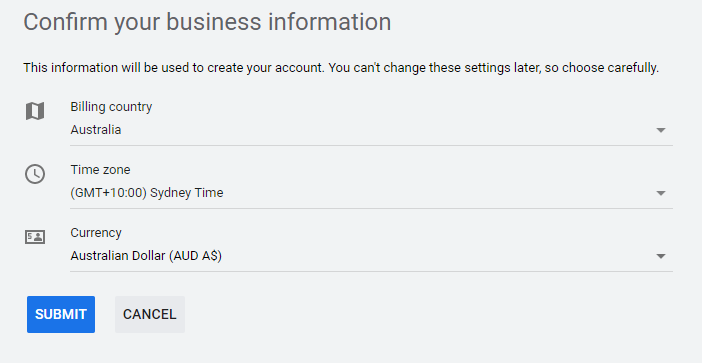
- Click the ‘Explore your account’ button.This will bring you to the Ads Express view of your account.
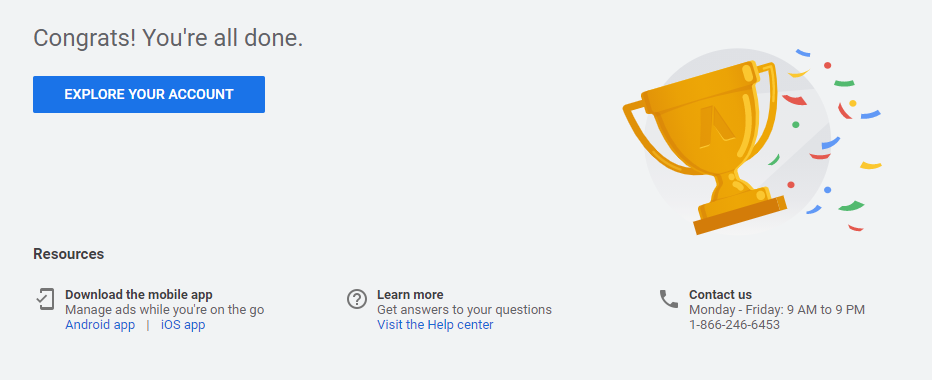
- In the top right, click on the Tools & Settings button, then under ‘Billing’ click on ‘Summary’.
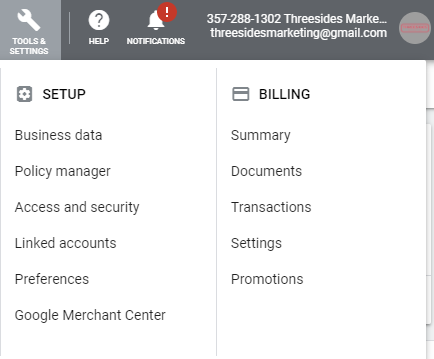
- From this page, select an existing payments profile, or follow the form prompts to setup a new Payment Profile.
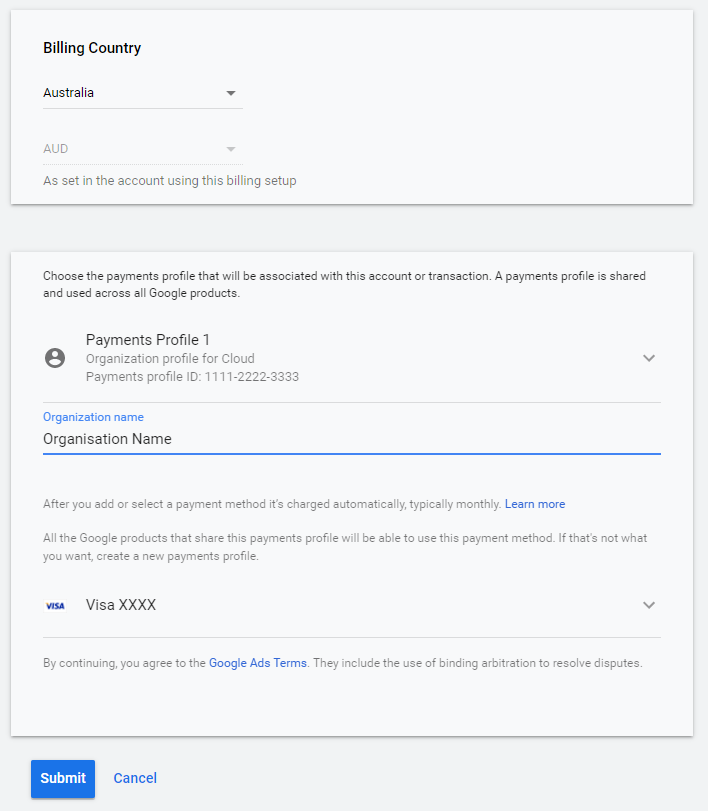
- Now you can follow our instructions for Sharing A Google Ads account with Threesides.
