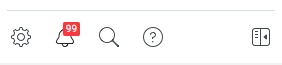- Go to ‘Ads Manager’ via your Facebook homepage (grid icon on top right-hand corner of screen)
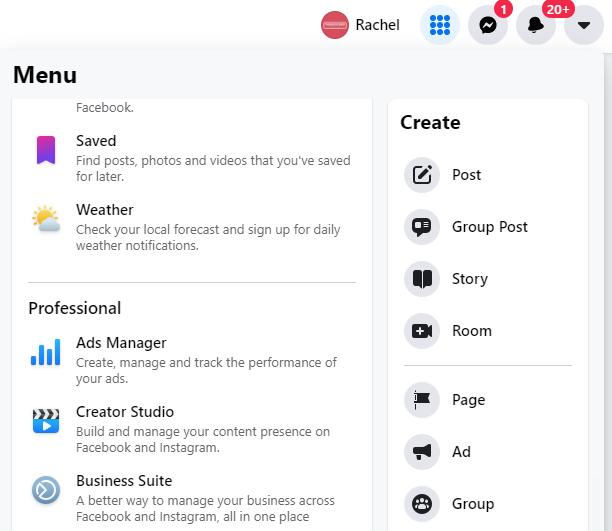
2. You’ll be redirected to your Facebook Ads Manager account. From here, click on the settings cog in the bottom left hand corner of the page.
3. Select ‘ Open Payment Settings’.
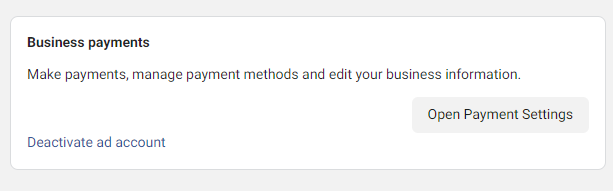
4. Select ‘Add Payment Method’.
5. Follow the prompts and enter your credit card details in the pop-up window.
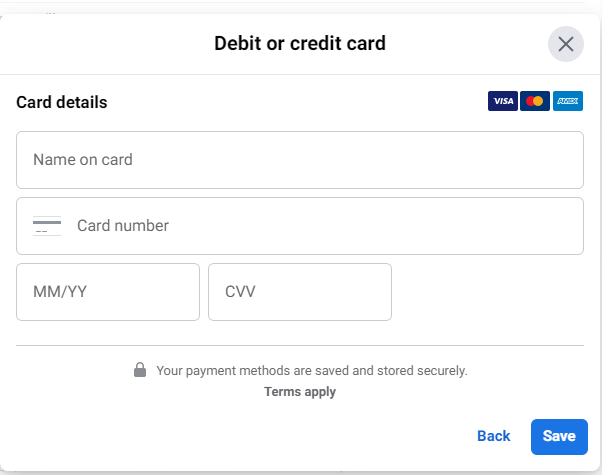
Normally, payment will be taken straight away, and you should get a confirmation email from Facebook to your linked email account.